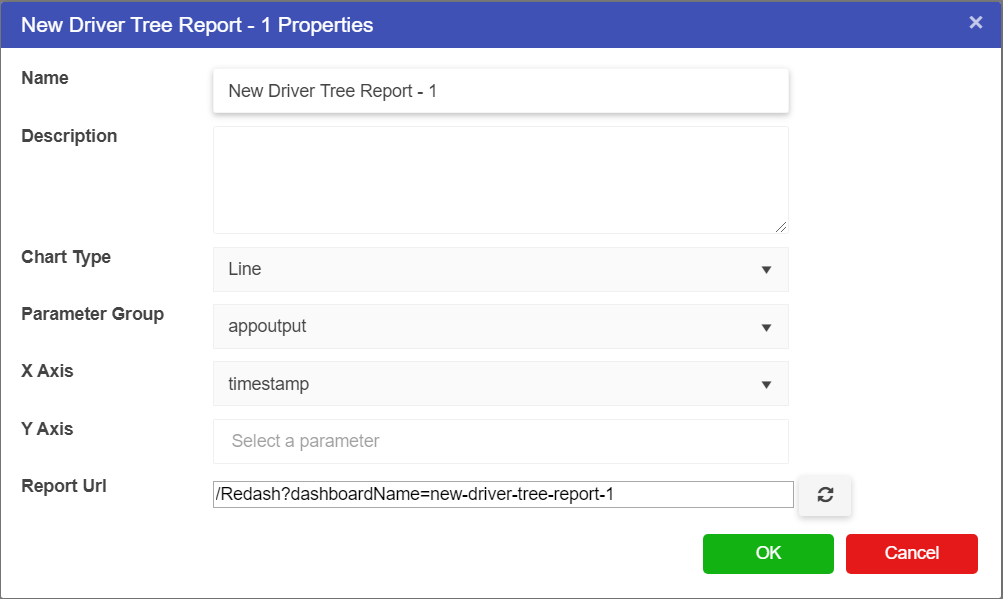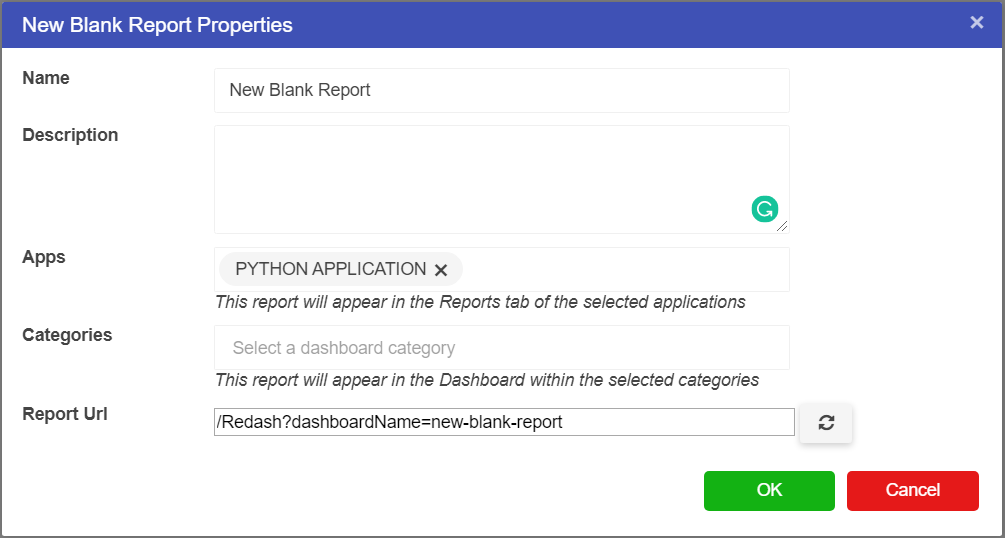Report Properties
To access the properties of the reports you will have to make sure you are either in your model on the reports page, or in the Reports section of Akumen. Your current reports will appear as a list in either screen (the Akumen reports section will have more reports since it is a list of all reports from all models)
At the right end of each report listing is 3 dots. These link to a list of three options regarding the report.
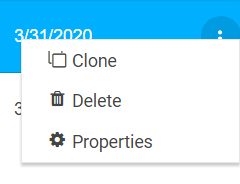
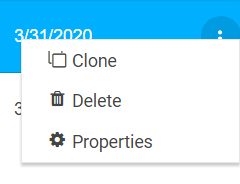
- Clone;
- Delete; and
- Properties.
By selecting Properties users can edit and a select number of changes the properties of the report that was selected. Once all changes have been made Select OK to save those changes.
For Driver Model Reports the properties window looks like this and shows which options are available to be changed:
For Blank Reports the properties window looks like this and allows for the shown options to be changed: