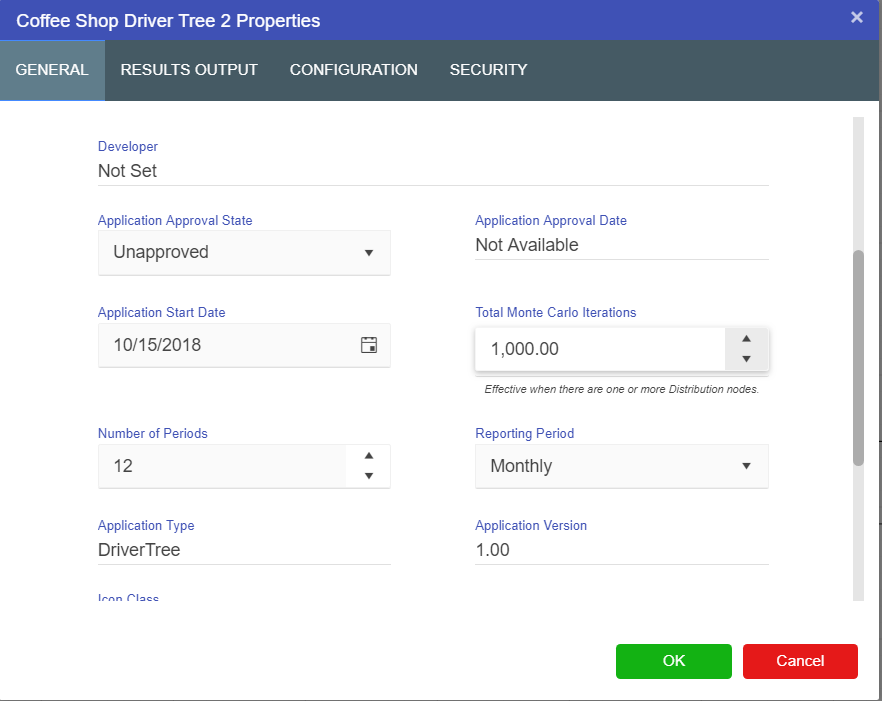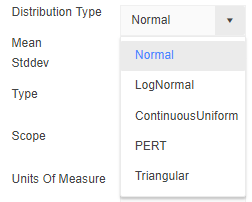Distribution Nodes (Deprecated)
The Distribution node in Akumen is actually a user defined Monte Carlo simulation node. Drag a distribution node from the palette, select the node properties and enter a mean and standard deviation, and then execute the model to get a standardized value as a result.
A Monte Carlo simulation is a simulation that performs risk analysis by substituting a range of values based off a probability distribution for any factor that has inherent uncertainty. It calculates an average result based off a different set of random values.
The number of random values used is controlled by the number of iterations set. An iteration is the number of times a calculation is performed to find the best possible average value. The default number of iterations for each model is 100, the hard limit for the number of iterations * the number of time periods is 10000.
Note
The more iterations users have in the model the more accurate the average result will be. However, it will also take the model longer to run.
Warning
There is a hard limit of how many iterations and time periods are available, which is 10000. This is calculated using the number of iterations * the number of time periods. The model will not allow a value outside this range to be saved, so consider adjusting either the iterations or time periods. For example, if a user used the default iterations of 100, and specified 99 time periods, that would be 9900 iterations, and is allowed. Specifying 1000 iterations would exceed the available iterations.
The Distribution node in Akumen supports five distribution types:
- Normal;
- Lognormal;
- Continuous/Uniform;
- PERT; and
- Triangular.
Each Distribution node will require users to:
- Define what type of distribution is being performed; and
- Fill out the required properties to find the average value.
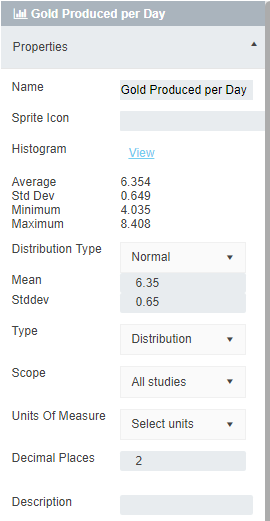
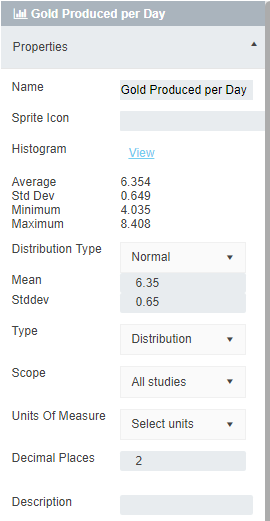
When a scenario is not executed, the distribution’s user entered mean value is used in automatic evaluation. Once the scenario is run and results generated, additional calculated values will appear in the distribution properties. Also any calculation using the distribution will now use the calculated mean value.
Warning
The Distribution node will allow you to change your distribution type but will not automatically refresh the requirements. To get the correct requirements:
- Change the Distribution;
- Click on the workspace to close the properties bar; and
- Select the Distribution node again.
You will then be able to enter the required values to find the average value of any distribution.
To set up a Distribution node:
- Drag a Distribution node
 onto the workspace.
onto the workspace.
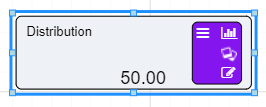
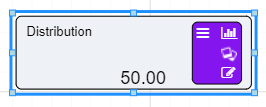
- Click on the edit button
 on the bottom left of the node.
on the bottom left of the node. - The Distribution properties panel will open.
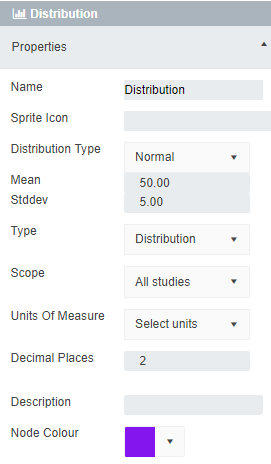
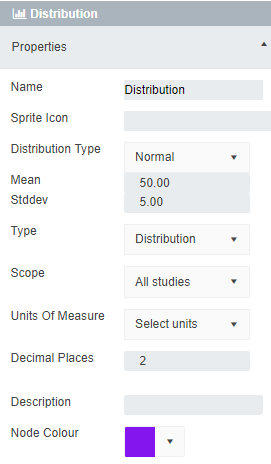
- Select the type of distribution you would like to use from the dropdown list next to Type.
- Enter the Mean.
- Then enter the Standard Deviation.
Once both have been entered the node will calculate the initial value of the distribution. To get the average value of your Distribution node you must execute the scenario.