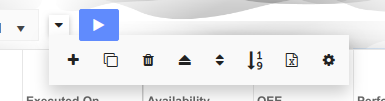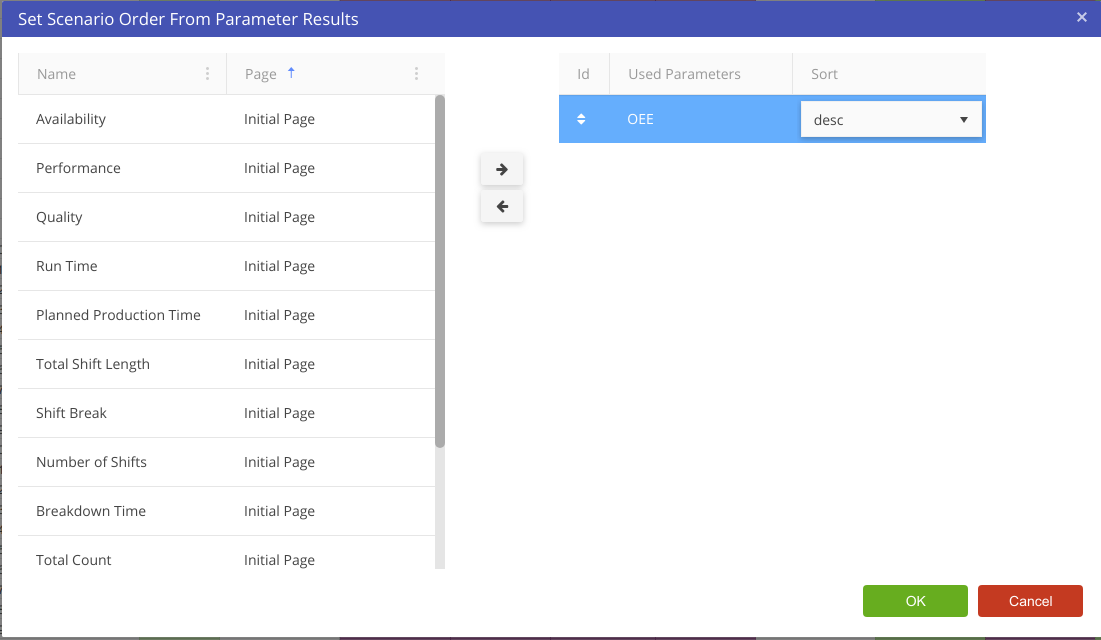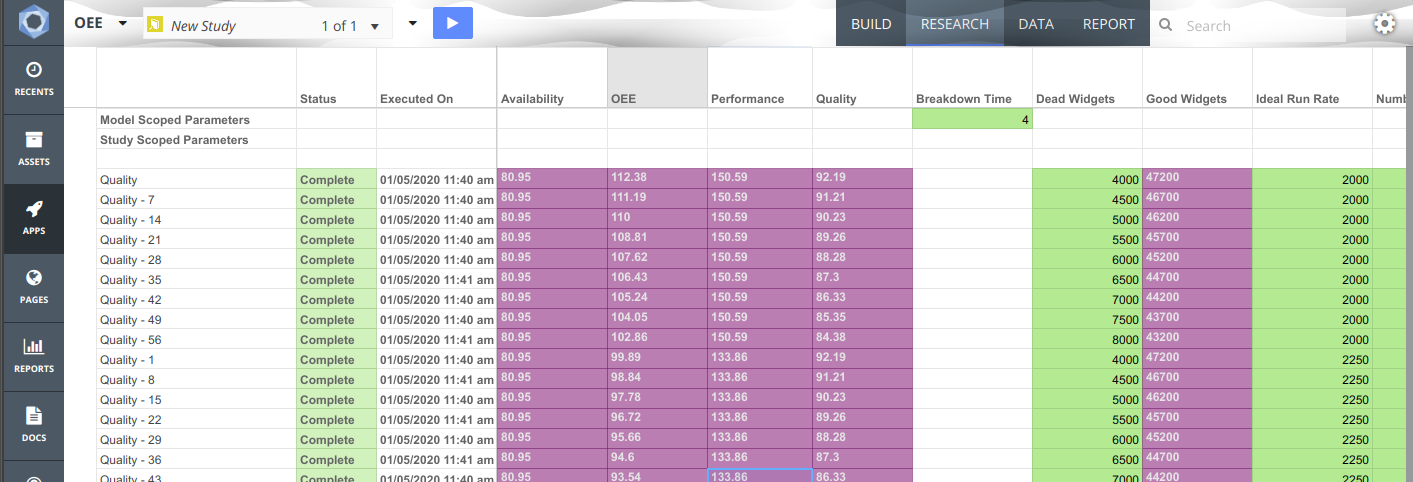Improving quality
The next thing we might want to look at is improving quality. What if we could reduce the number of dead widgets by half by reducing our run rate to focus more on quality. Lets perform a flex on these two factors.
Right click on the baseline scenario, and hit Flex. Set the Base Scenario Name to Quality Select Dead Widgets, and set step to 500, and final value at 4000. Select Ideal Run Rate and set the step to 250 and Final Value of 2000 Hit Generate then ok. A large number of scenarios should be generated
We also know we want to know the best OEE. We can ask Akumen to order the scenario list after execution by best OEE. Got to the Study Properties and Select the Icon that looks like a Sort icon (tooltip appears saying Allows the user to reorder the scenario by results).
Run the entire set of scenarios by hitting the Play button at the top of the screen. It might take a few minutes to run all those scenarios.
The best OEE will appear at the top once all the scenarios have run.
We can now walk through the list, and discard those scenarios (by deleting) te ones that don’t make sense, eg when some of the figures are well above 100%.
Delete all the scenarios at the top of the list by clicking and dragging so they’re highlight. Delete those where the OEE is > 100. In this example it is Quality - 52.
As you can see, we can use a combination of cloning scenarios and adjusting different levers that we can then action.