The Asset Parameter Nodes
Asset Parameters nodes are easy to set up as described on the Asset Parameter node page. For this example we will be setting up three Asset Parameter nodes on each of the sub pages. One for:
- Payload tonnage;
- Availability; and
- Cycle time.
To set up these nodes:
- Drag an Asset Parameter node onto the workspace.
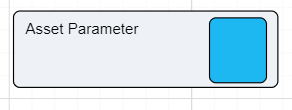
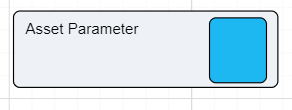
- Select the Cycle Time asset to link it to the node.
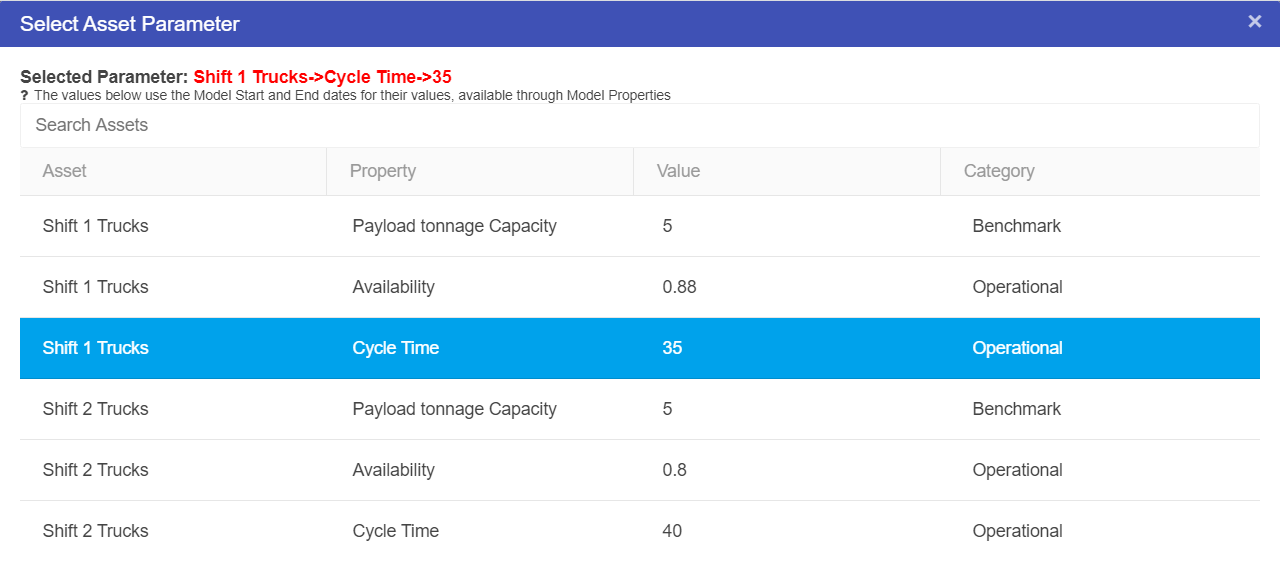
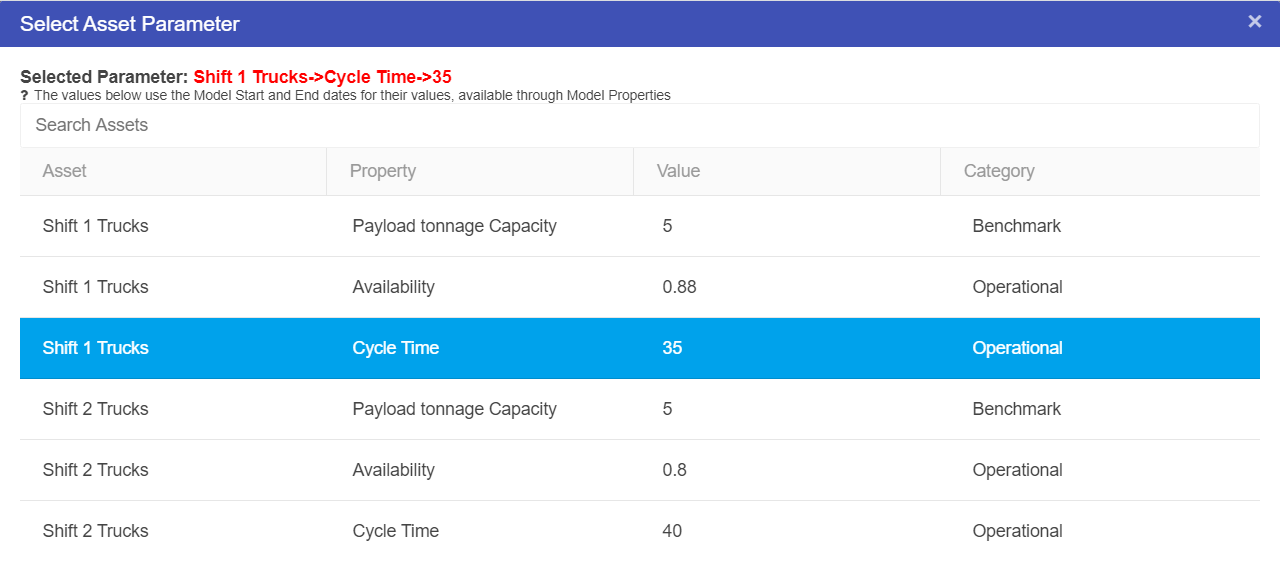
- Press OK.
- The node will then feed in the relevant information from the Asset Library.
- Repeat the above steps for the Availability and Payload tonnage assets.
- Then repeat all the above steps for the Shift 2 asset parameter nodes on the Shift 2 sub page.
Warning
Make sure that for the Asset Parameter nodes on the Shift 2 sub page that the assets you are attaching to those nodes come from the Asset Shift 2 Trucks.