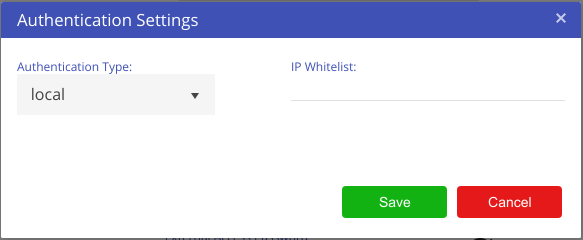Authentication
Akumen supports two modes of authentication - internal and OIDC (Open ID Connect). By default your tenancy will be set up with internal authentication - a username and password handled by Akumen.
Open ID Connect is a standardised extension of the OAuth 2.0 protocol which is used for authentication and authorisation. The Akumen Support team can configure OIDC against your tenancy, or it can be configured by an admin from within your own client. This is detailed in the OIDC Authentication section.
To access the configuration, navigate to the My Client option in the right hand cog menu, shown in the screen capture below
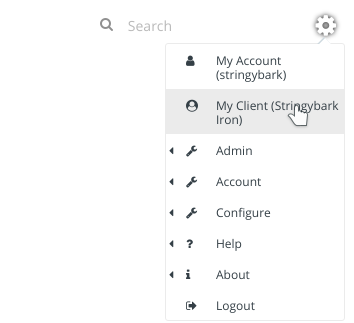
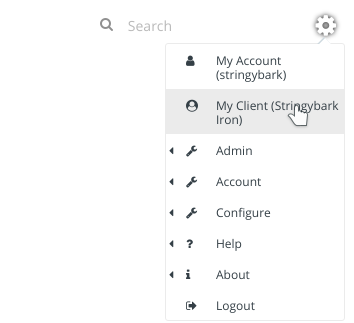
Click the Authentication Settings button to open up the settings window.
The default is local for local authentication, and an empty whitelist. See IP Whitelisting for how to configure IP Whitelisting for your client.