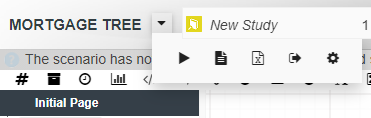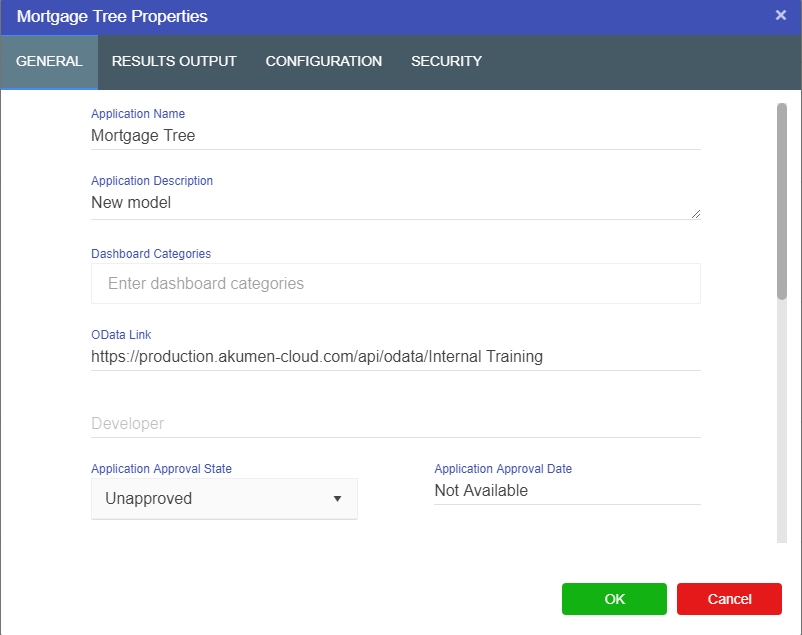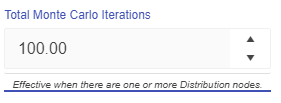The Distribution Node
The next node to set up is the Distribution node. The distribution node will be used for the interest rate of the loan. Distribution nodes require several pieces of information:
- The mean;
- The standard deviation; and
- The type of distribution.
As mentioned in the tutorial description the interest rate was mentioned to be 3.76% per annum which will likely change at a normal rate of 3 std. Therefore the:
- The mean here is 3.76;
- The standard deviation is 3; and
- the distribution type is assumed to be normal.
Note
Not all distribution types will be normal. For this example it is assumed to be a normal distribution to mimic the change in interest rates over the course of a year. See the Distribution node page for more information as to the types of distributions the Distribution node supports.
To set up the Distribution node:
- Drag a distribution node onto the workspace under the numeric nodes.
- Rename the node Interest Rate.
- Click on the edit symbol to bring up the properties panel.
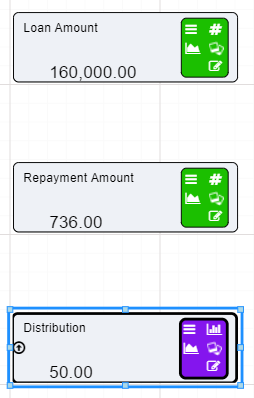
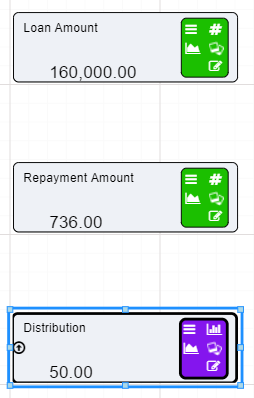
- Change the Mean to 0.0376.
- Change the Stddev to 3.
- The distribution type can be left as normal.
- Set the Units to Percentage.
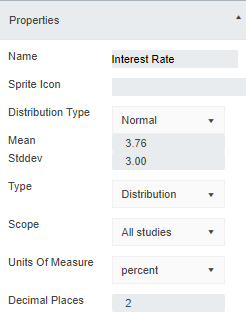
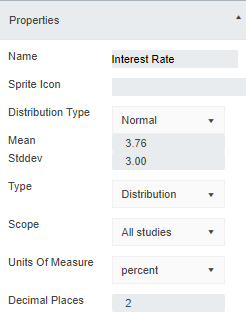
- Click on the workspace to close the properties panel.
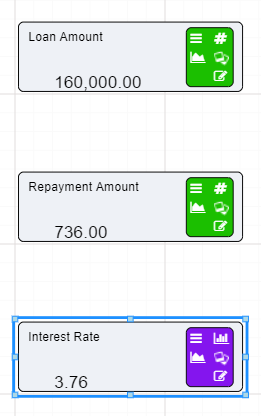
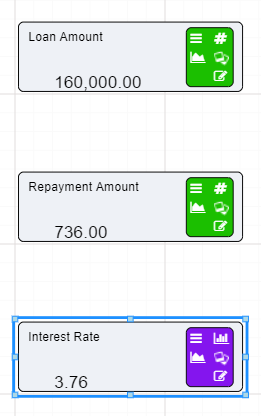
The last thing we need to do is check the number of iterations that the model runs is set to 100. This will ensure that the the model does not hit the hard limit of iterations for the model.