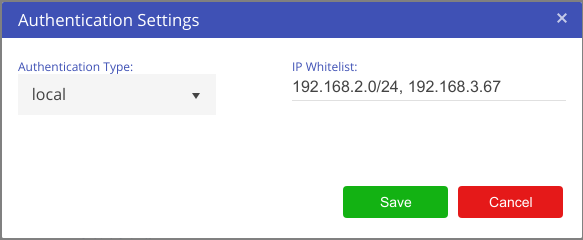Client IP Whitelisting
Clients can also set IP whitelists to ensure that their Akumen accounts can only be accessed from configured IP ranges. This is done through authentication settings, as described in the previous sections.
As seen in the above configuration, either a CIDR block or a specific IP address can be specified. IPv6 addresses and CIDR blocks can also be specified.
IP Whitelisting behaves slightly differently depending on local or OIDC authentication. In local mode, IP Whitelisting will simply prevent anyone from logging into your tenancy unless their ip address is whitelisted.
In OIDC mode, if Akumen detects the IP address is part of the whitelisted range, it will automatically authenticate you against the OIDC provider, providing there are no IP range clashes between your tenancy and another tenancy. In that case the normal login screen will appear, as Akumen cannot determine the appropriate client.