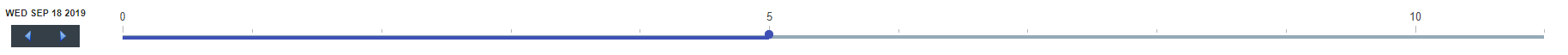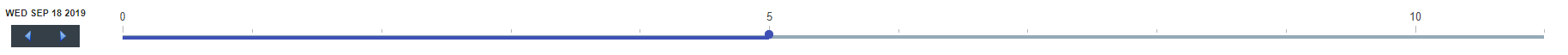The Timeseries Node
The final node to set up, before the Spreadsheet Input nodes are added, is the Timeseries node. The Timeseries node will allow the model to predict values for the model over a period of time. To set up a Timeseries node users will need to know the:
- Length of time the node will go for; and
- Type of time step.
In this case that period of time is 12 months, therefore, the time step type is months, and there will be 12 of them. Most time steps require the value of each time step as well. For this case we will label the months 1 through to 12.
To set up the Timeseries node:
- Drag a timeseries node onto the workspace below the other nodes.
- Rename this node Repayment Number.
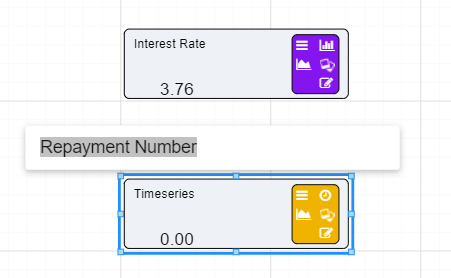
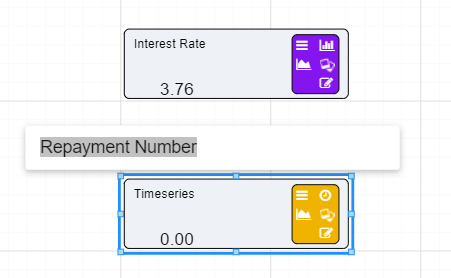
- Double click on the time step number at the bottom left of the node.
- The timeseries editor will pop-up.
- Set the number of time periods to 12.
- Set the period to monthly.
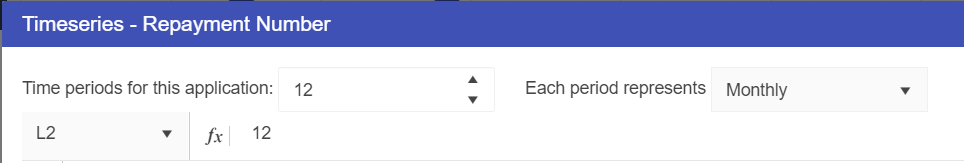
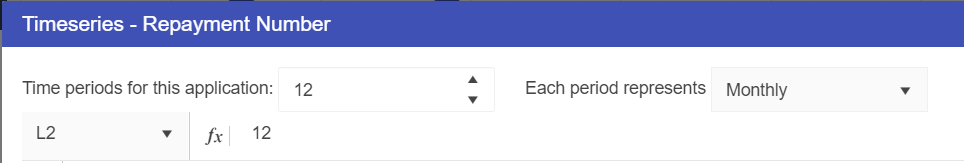
- In the excel editor that sets up the time periods put 1 in cell A1.
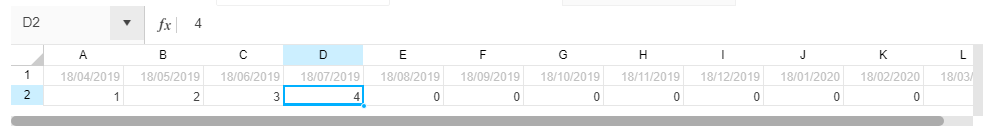
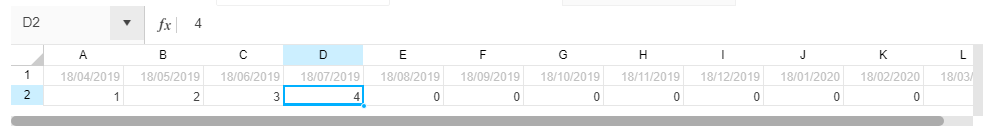
- Put 2 in cell B1 and so on until you reach 12 in L1.
- You will notice the Timeseries preview will populate.
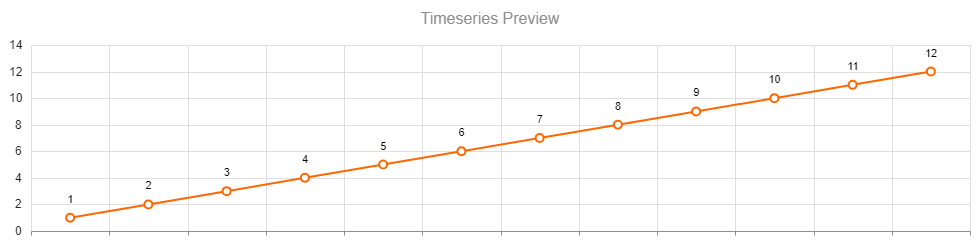
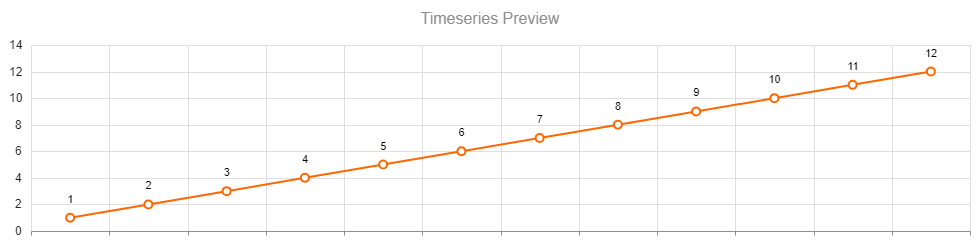
- Press OK.
A slider bar will appear at the bottom of the screen. This allows users to go through each time period to see the values that change over time.