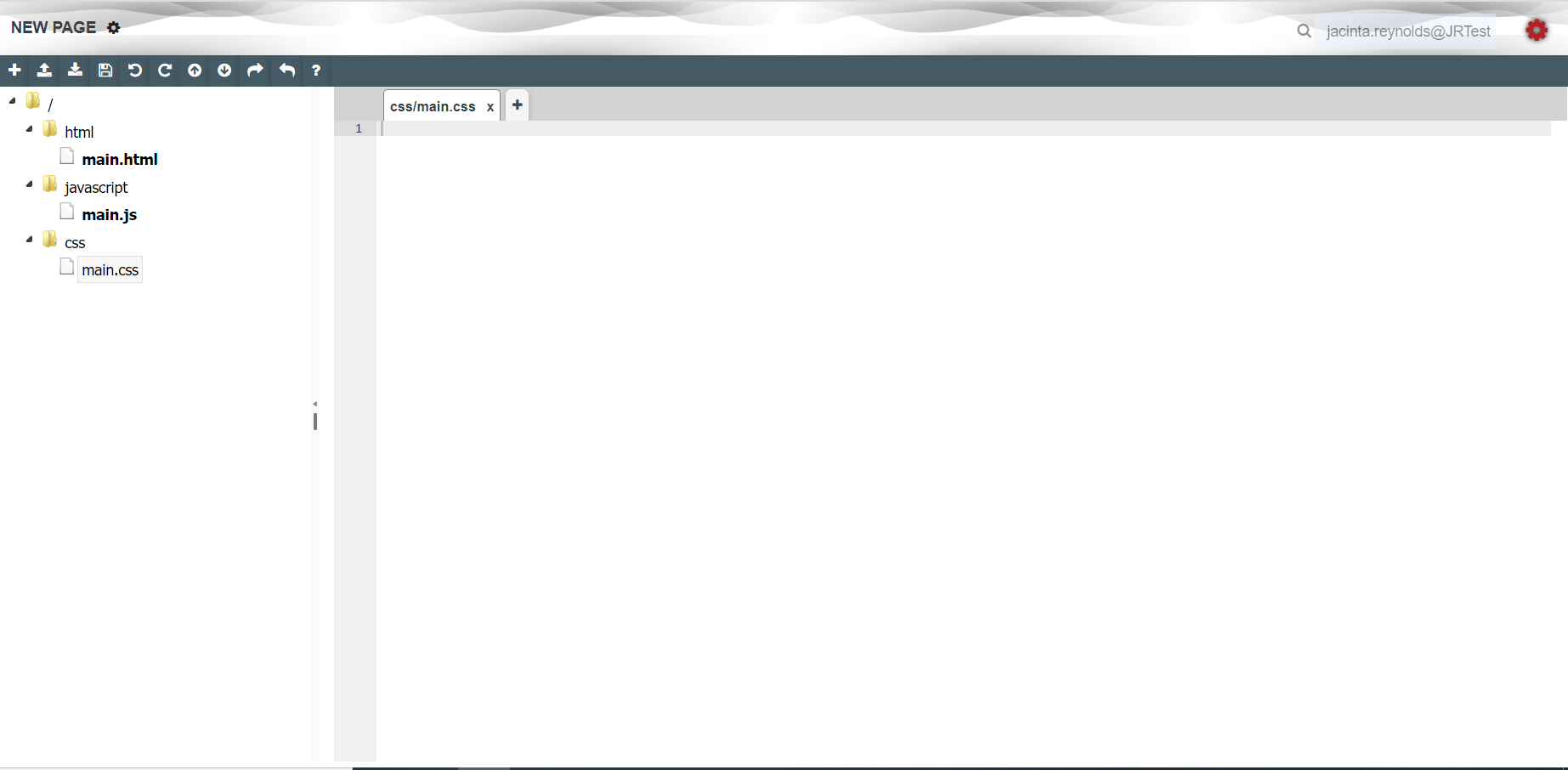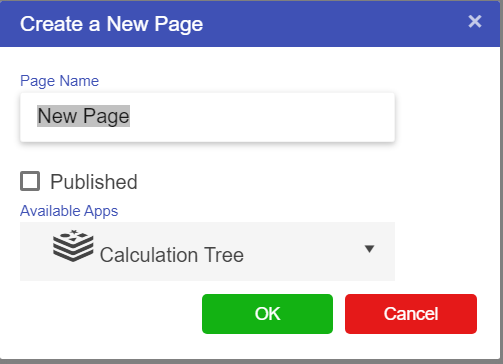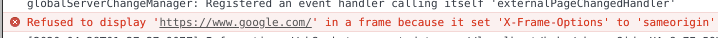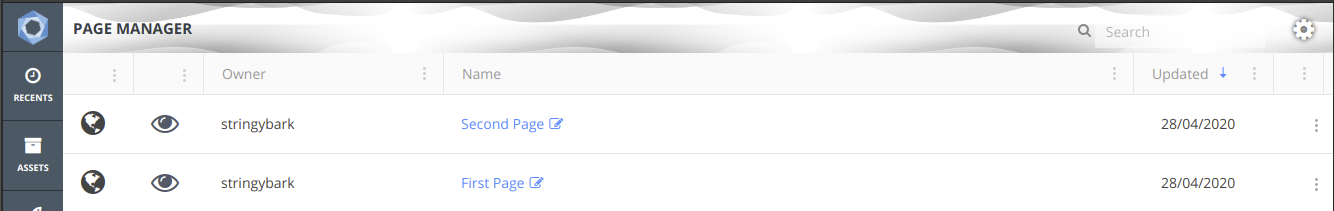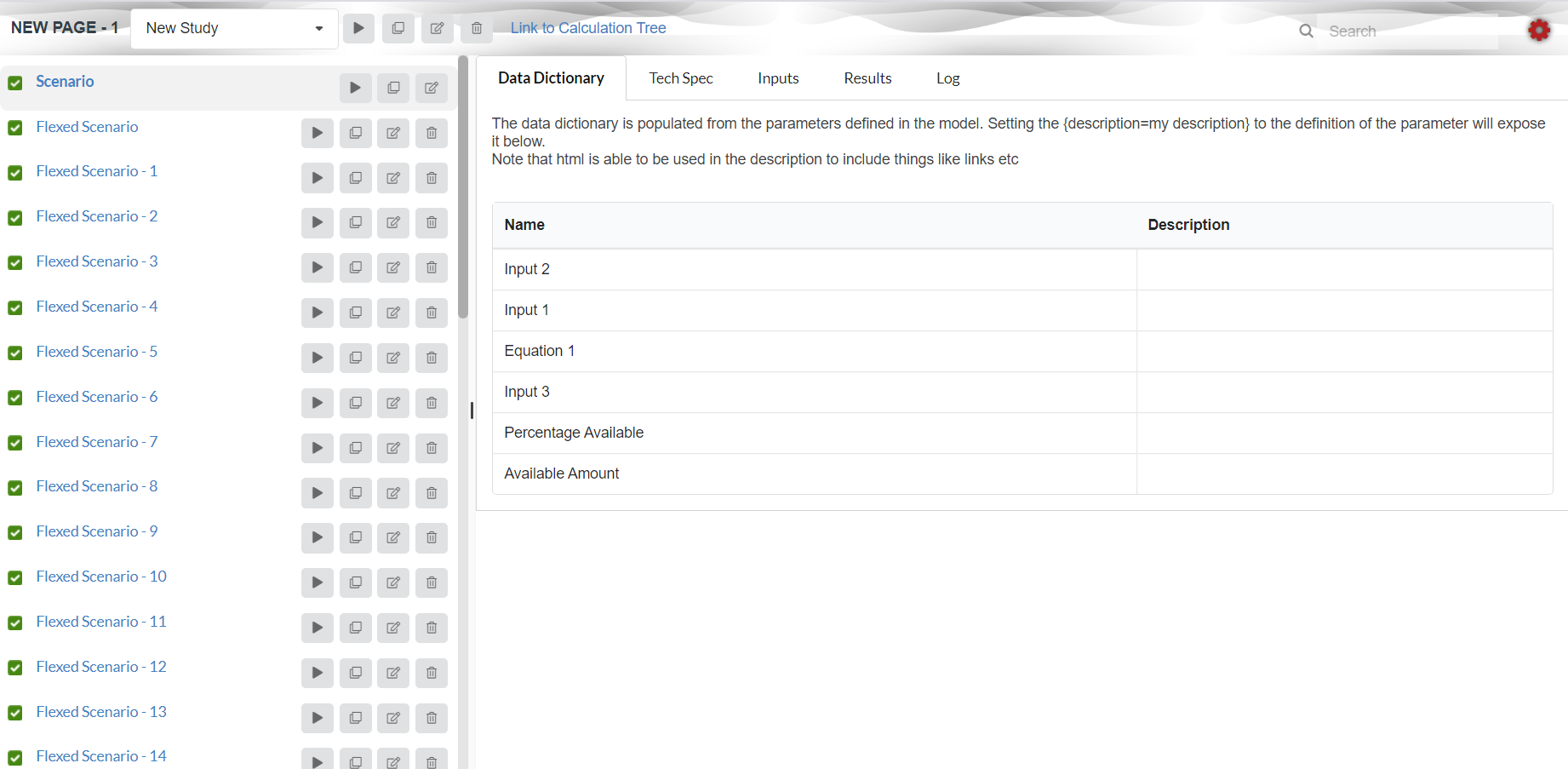Types of Pages
There are 3 types of Pages that can be created in Akumen’s Page Manager:
- Blank;
- Template; and
- iFrame.
Users can select any one of these to create and one three types of Pages.
A Blank Page is like a blank canvas. Users are starting the page build from scratch. It is intended that these pages are only used by those who are familiar and experienced building webpages since Pages is a link to create embedded pages over the top of working models.
A Template Page creates a Page template upon creation. It creates all the necessary javascript and html needed for the page to run as long as it is linked to an application. To link it to the application simply select which model you want to connect the Page to from the avilable models.
Once connected the page will create a fully useable starting point for a fully functioning interactive page.
An iFrame Page is like pointing the page in the direction of an external page and can render any external page, as long as users have the URL. Some sites like Google prevent embedding their sites in an iFrame. If a page doesn’t display, you will need to access the Chrome developer console to check any errors. The following error will appear if a page is not available to embed in an iFrame.
The Page Manager (accessible through the Pages menu item in the navigation bar) shows all the pages you have permissions to access.
Clicking on the page takes you to the rendered page output, as shown in the template example below. If you have permissions to edit the page, an Edit icon appears next to the title as shown in the page manager above.