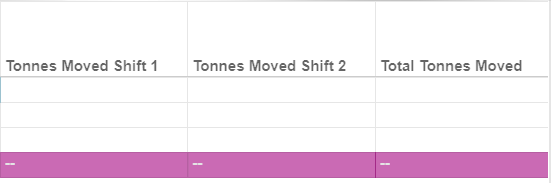Researching to find the Maximum
Now that the Driver Model for the Mine has been modified we can start looking into how the amount of ore moved can be maximized. To do this we need to go to the Research Grid.
The Research Grid will show all of the different nodes in the Driver Model, but the only ones that we can change are the ones that are coloured green. Currently these values are sitting at the top of the Research Grid in the Application Level. We are going to change these values so to see the effects There are two ways we can create new scenarios:
We are going to be using cloning to find the maximum.
We know that there are 3 extra trucks. There can only be three extra trucks in total so we will need to clone a few scenarios. We could use flexing but since we can only have three extra trucks cloning would be easier.
We will need the following scenarios where:
- Shift 1 has 8 trucks and Shift 2 has 10 trucks;
- Shift 1 has 9 trucks and Shift 2 has 9 trucks;
- Shift 1 has 10 trucks and Shift 2 has 8 trucks; and
- Shift 1 has 11 trucks and Shift 2 has 7 trucks.
To clone the baseline scenario so we can observe these changes to the number of trucks:
- Right click on the baseline scenario.
- Select Clone from the options menu.
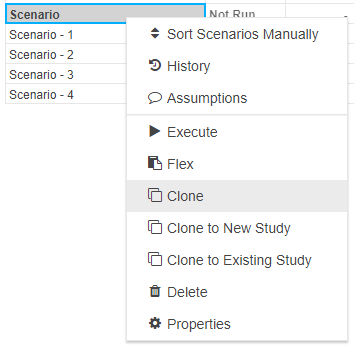
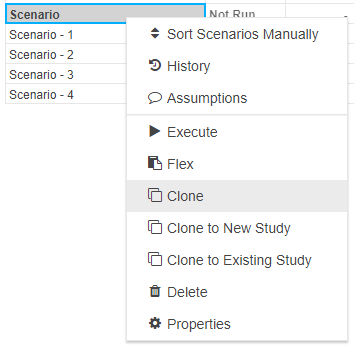
- Repeat the above steps three more times to get four scenarios.
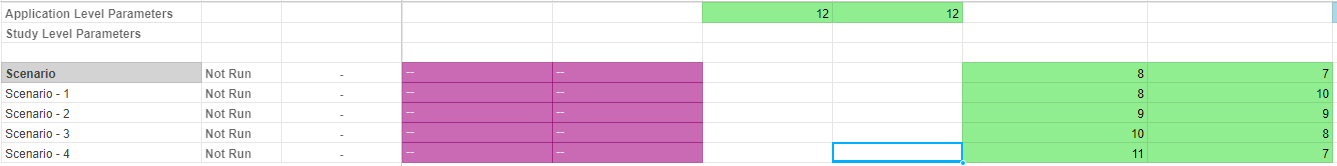
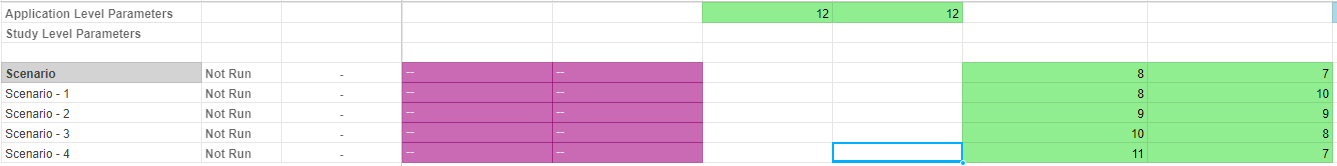
Once the scenarios have been cloned set each scenario up to reflect the list above. Then execute the scenarios.
Once the scenarios have been run we can view the results in the Research, Data, or Reports tab. The immediate results will be visible in the Research tab under the column that says Total Tonnes Moved. You will need to go use the scroll bar to go to the very end of the Research Grid.