Adding the Numeric Nodes
For each of the Shift Driver Models there will be two numeric nodes:
- Hours in the shift; and
- Number of trucks in the shift.
Both of these nodes could have been placed in the Asset Library, but since they are going to change values several times in this tutorial they are better as Numeric nodes since they are easier to change than Asset Parameter nodes.
- Start in the Shift 1 Sub Page.
- Drag two Numeric nodes onto the Workspace.
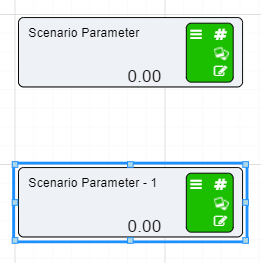
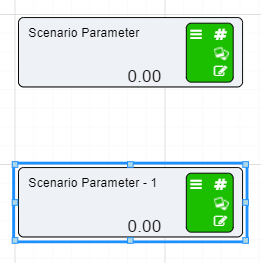
- Name one Hours in Shift 1.
- Set the value for this node to 12.
- Name the second one Number of Trucks in Shift 1.
- Set the value for this node to 8.
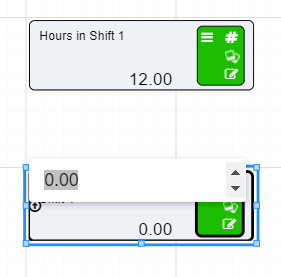
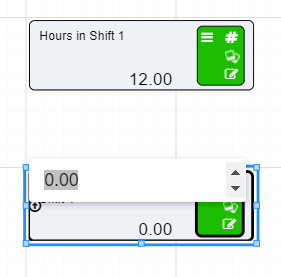
For the Shift 2 sub page the steps are exactly the same, only:
- Shift 2 replaces Shift 1; and
- The number of trucks in Shift 2 is 7.
The number of hours in Shift 2 is the same as Shift 1