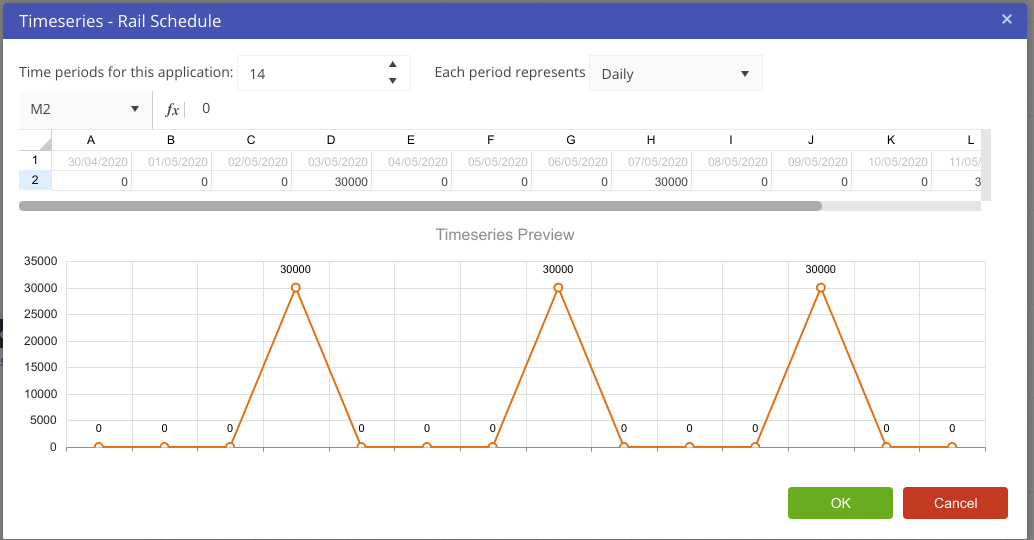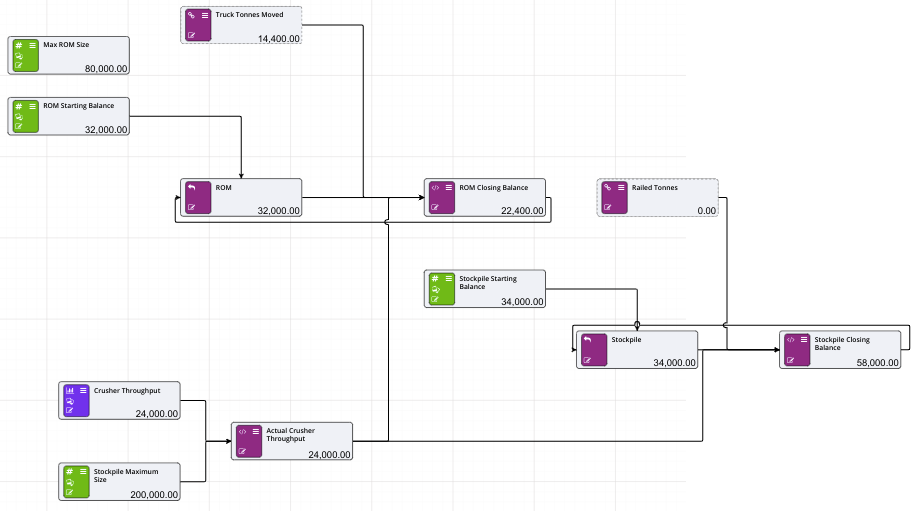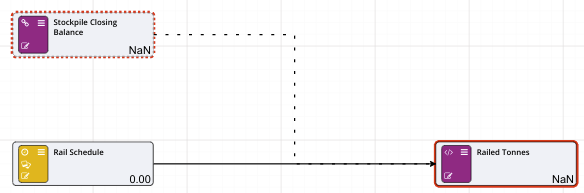Building the Rail
The final steps in the model is to build the rail. Note that this does not model a rail network - we’re only interested in the fact that a train will arrive at certain days of the week to take ore from the stockpile, and drop that ore into another stockpile.
- Create another new page and call it Rail.
- First we need a Rail Schedule - create a timeseries node, which we’ll use to pull tonnes from the crusher stockpile.
- Click on the 0.00 value of the timeseries node. We know that in our supply chain, we have trains arrive every 4 days, removing 30000 from the stockpile, and that we’re currently on day 2 without a train. Enter 30000 from day 4, and every fourth day after that, then click Ok.
- We now need a reference to the Stockpile Closing Balance calculation on this page. Drag a new node reference onto the page, and link to Stockpile Closing Balance from the Crusher page.
- Create a new calculation called Railed Tonnes, and connect both the Rail Schedule and the Stockpile closing balance to it.
- We now need to use Railed Tonnes in the Crusher Page. Right click on the node, and Copy Reference To and put in on the Crusher Page. Link it to Stockpile Closing Balance.
- Use
[Stockpile] + [Actual Crusher Throughput] - [Railed Tonnes]for the calculation. The final Crusher page should look as follows:
- There is no stockpiling on the rail side, so we don’t need to include anything else at this point.
The rail page should look as follows: