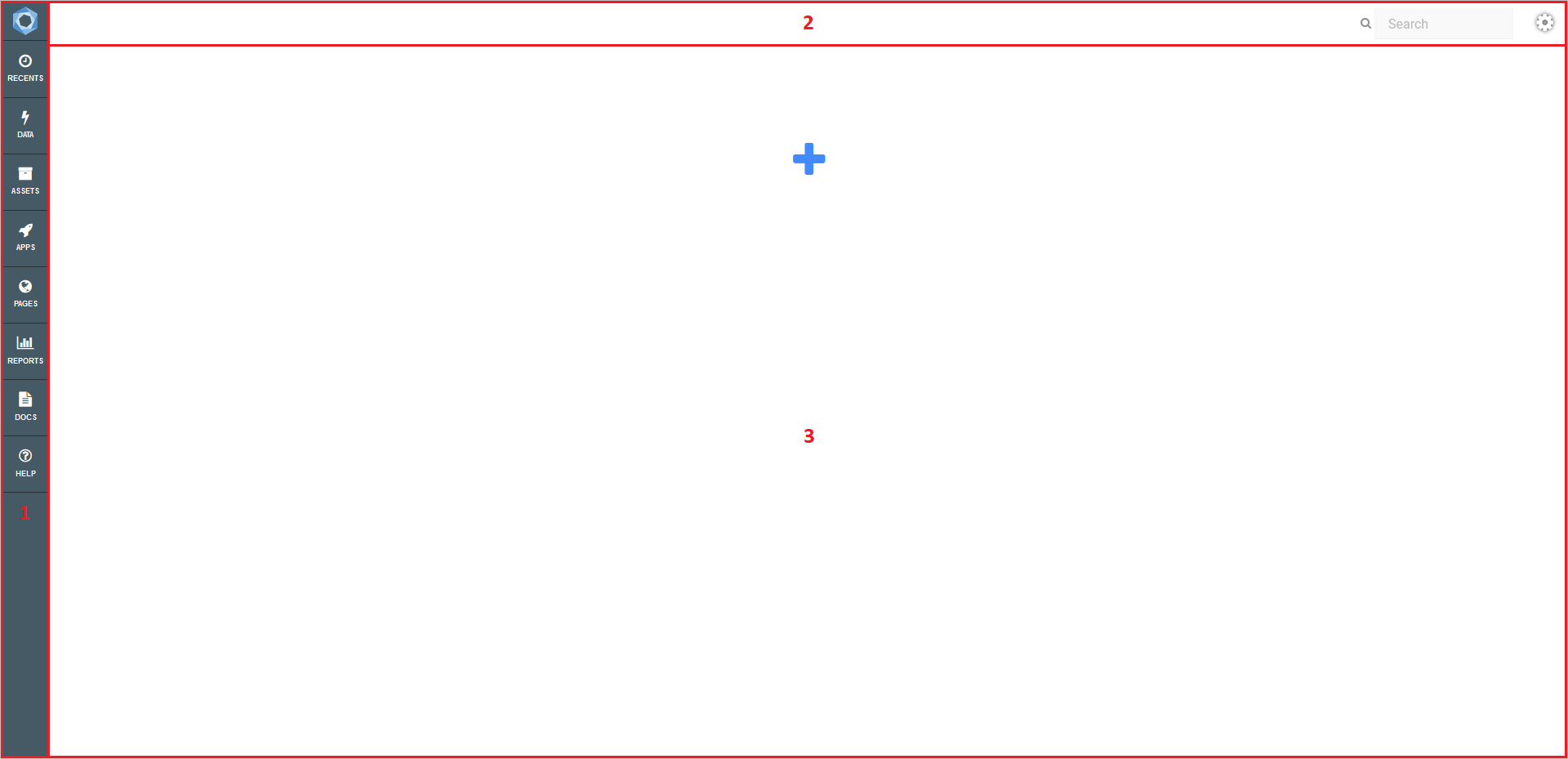Dashboard Layout
The Akumen main page consists of three sections:
- Sidebar - Allows you to navigate through the main areas of Akumen. Recents shows the last ten recently used Applications, Pages or Reports. The Akumen logo will take you to your dashboard (the current view).
- Admin Bar - This area shows settings (the cog icon) and a search box that allows you to search Akumen.
- Dashboard - This is a customisable screen that uses quick links to allow you to directly access specific items within Akumen. These quick links are organised into Dashboard Categories.