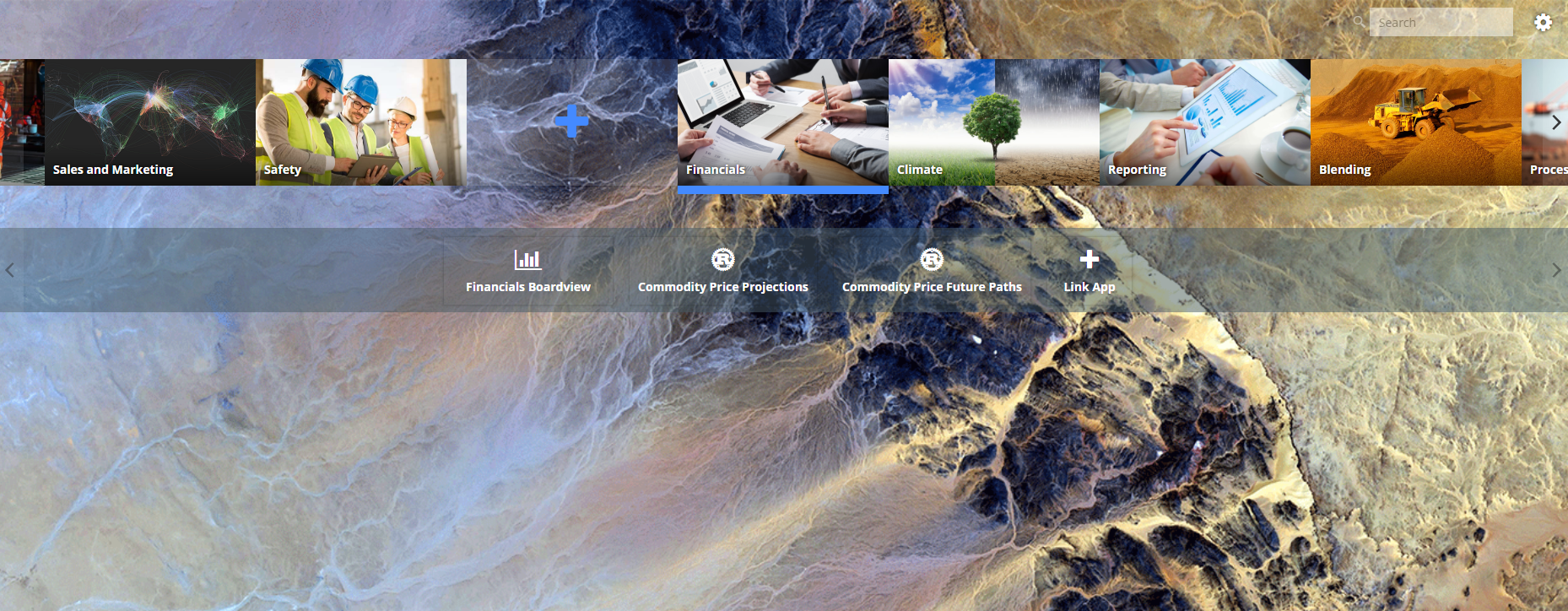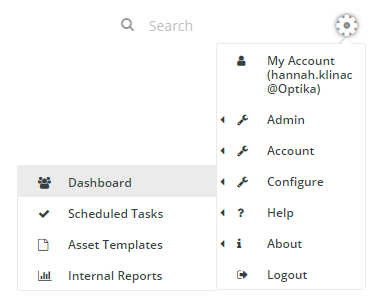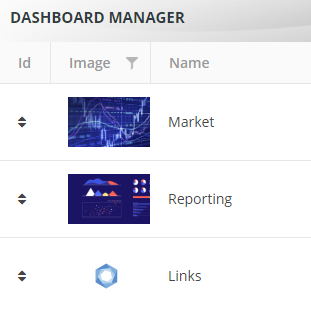Dashboard Configuration
Add a New Category
Click the plus icon

 Type in your category name and click “CREATE”
Type in your category name and click “CREATE”
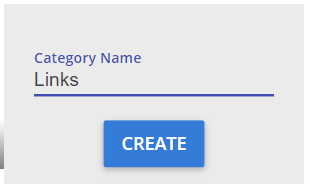
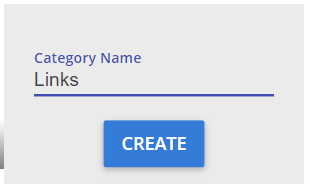
When hovering over a category, there are 4 icons that appear in the top right corner
These icons are:
- Link existing item to the category (app, page, report)
- Add background image to the tile
- Organise category (change name, reorder items)
- Delete the category (does not delete items that are linked to the category)
Change the Order of Categories
To change the order that categories appear on the dashboard: