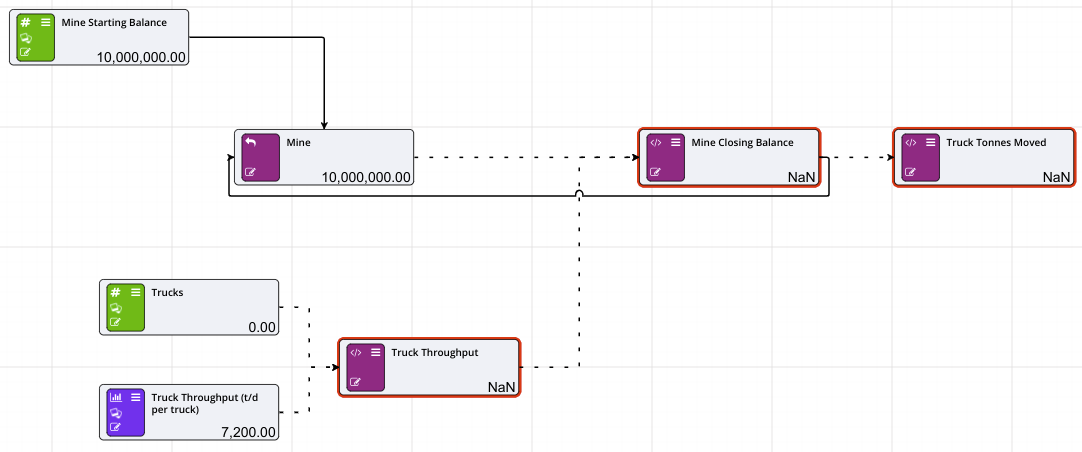Building the Mine
- Drag a numeric node onto the canvas. Set the name to Mine Starting Balance, with 10,000,000 as it’s value.
- We now need a Prior Value Node called Mine - the mine will behave like any other stockpile in the system.
- Link Mine Starting Balance to the top of Mine.
- Now create a new calculation node called Mine Closing Balance. This is where we work out the closing balance of the mine based on trucks removing product from the mine.
- Connect the Mine to Mine Closing Balance
- To the left of these nodes, create a new numeric node called Trucks with a value of 2 and a distribution node called Truck Throughput (t/d per truck) with a mean of 7200 and to the right of that, Truck Throughput.
- Create a final calculation node called Truck Tonnes Moved, and link Mine Closing Balance and Mine to the input port of this node.
Note that we haven’t yet populated the calculations yet - we need additional node values from the crusher, which we’ll build next.
Lastly we need to connect the output of the Mine Closing balance back into the input of the Mine.
Rename Initial Page in the pages list to Mine by right clicking and hitting Rename. We’ll create each area of our supply chain in a new page.