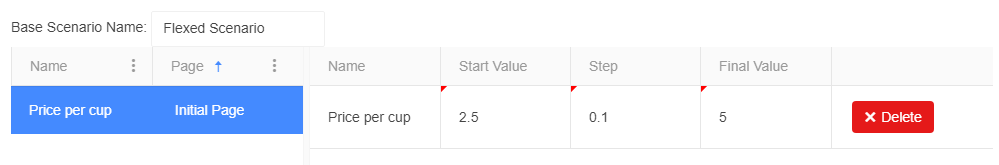Flexing Scenarios
We have now cloned our scenario and have the results of charging customers paying $2 for a cup of coffee. Now we will flex our baseline scenario so we can analyse lots of results all at once without having to clone all of the scenarios individually.
Akumen provides you with the ability to generate input values across a user specified range. This is called flexing (for more information click here). With flexing you are able to generate hundreds of different scenarios across a specified range. This is particularly useful for our current tutorial where we are trying to find out what the best price is for a cup of coffee.
Since John and Jack want to find the best price for a cup of coffee we must look at lots of different prices over a certain range. It is suspected that the best price is somewhere between $2.5 and $5. When flexing in any study in any application it recommended that users flex the baseline scenario.
To flex our baseline scenario:
- Right-click the Baseline scenario.
- Select “Flex” from the context menu.
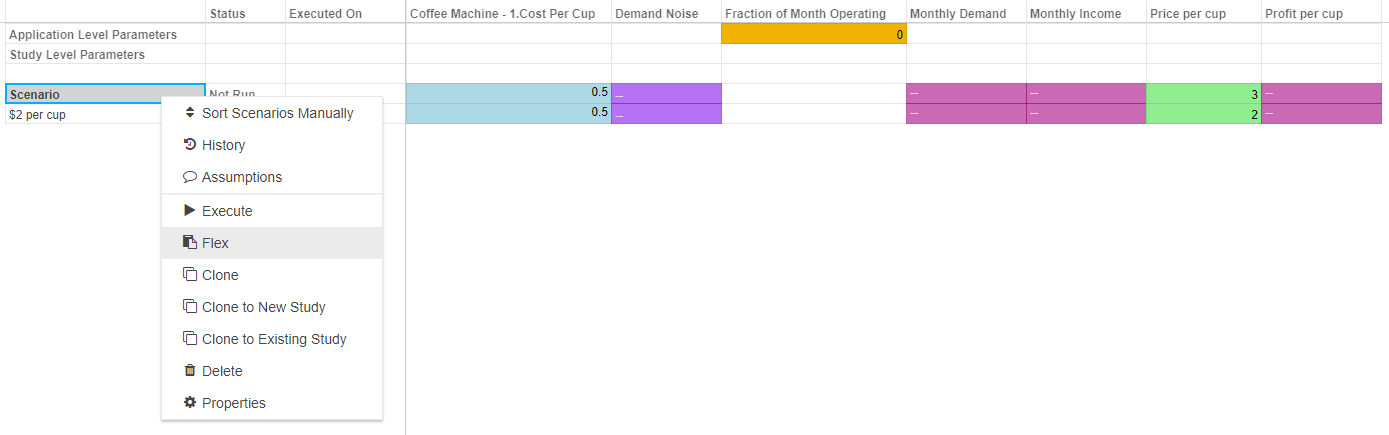
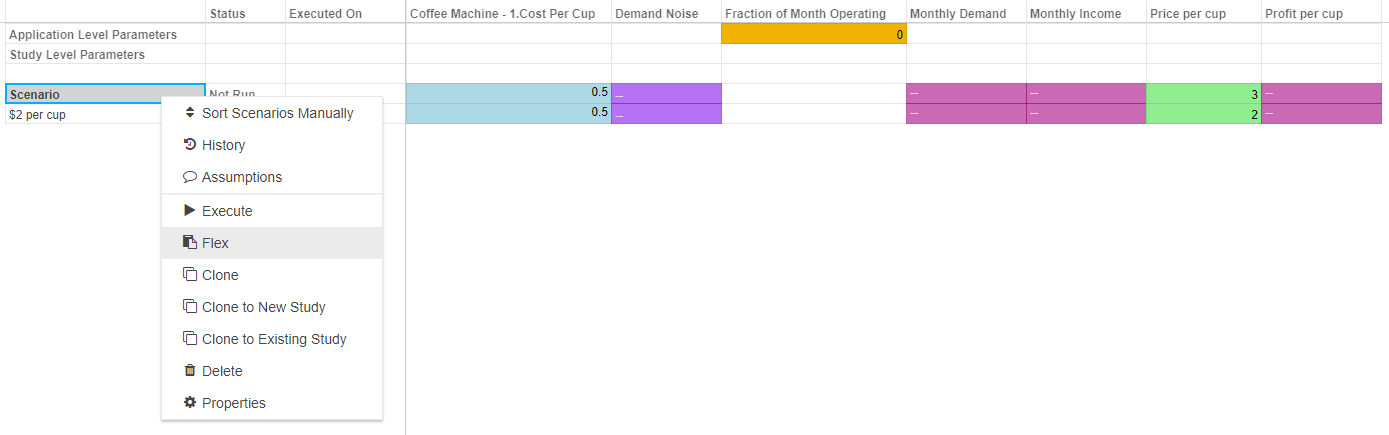
- A popup window will appear with a list of the variables that can be flexed.
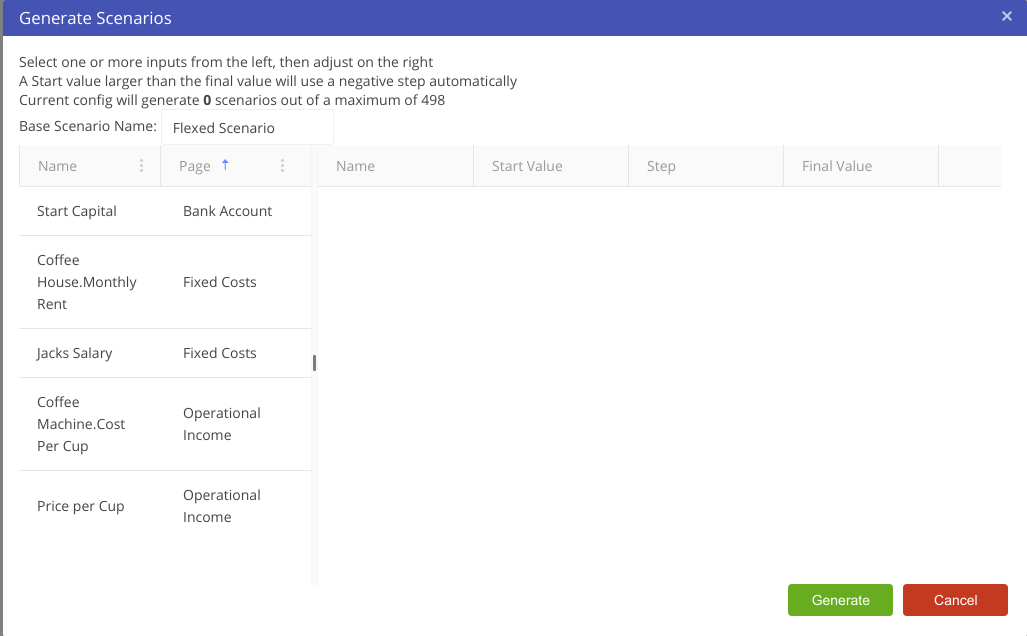
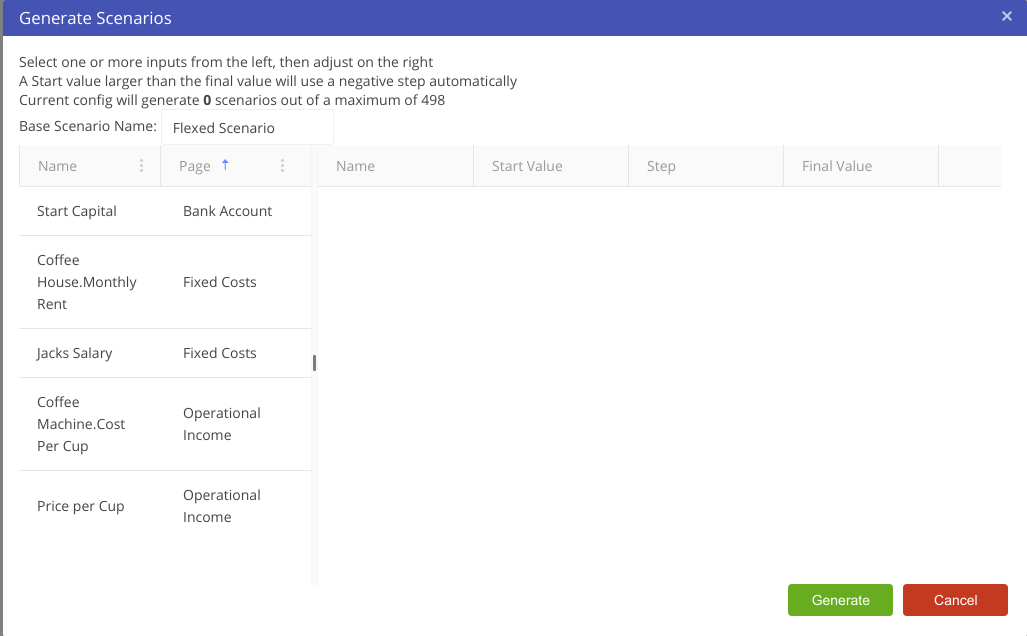
- Select the
Price per cupvariable. - Set the following:
- Click the “Generate” button.
- Click “OK” on the confirmation window that appears.
- The new scenarios will then be generated.
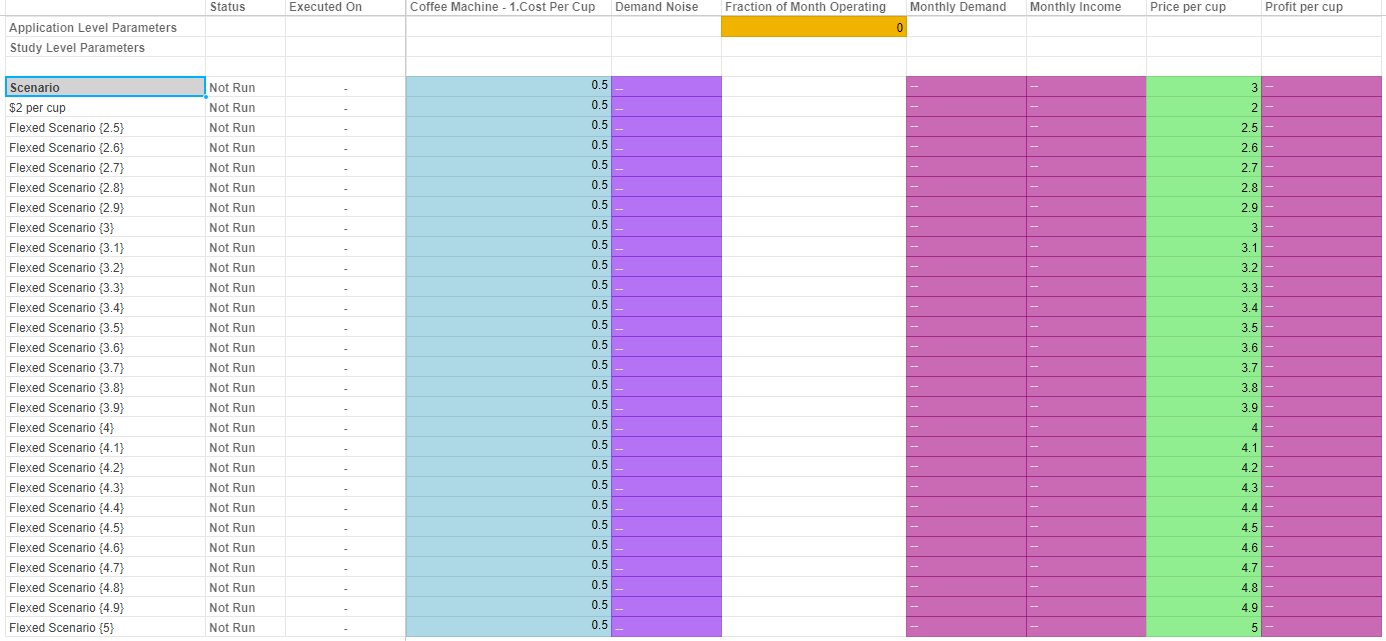
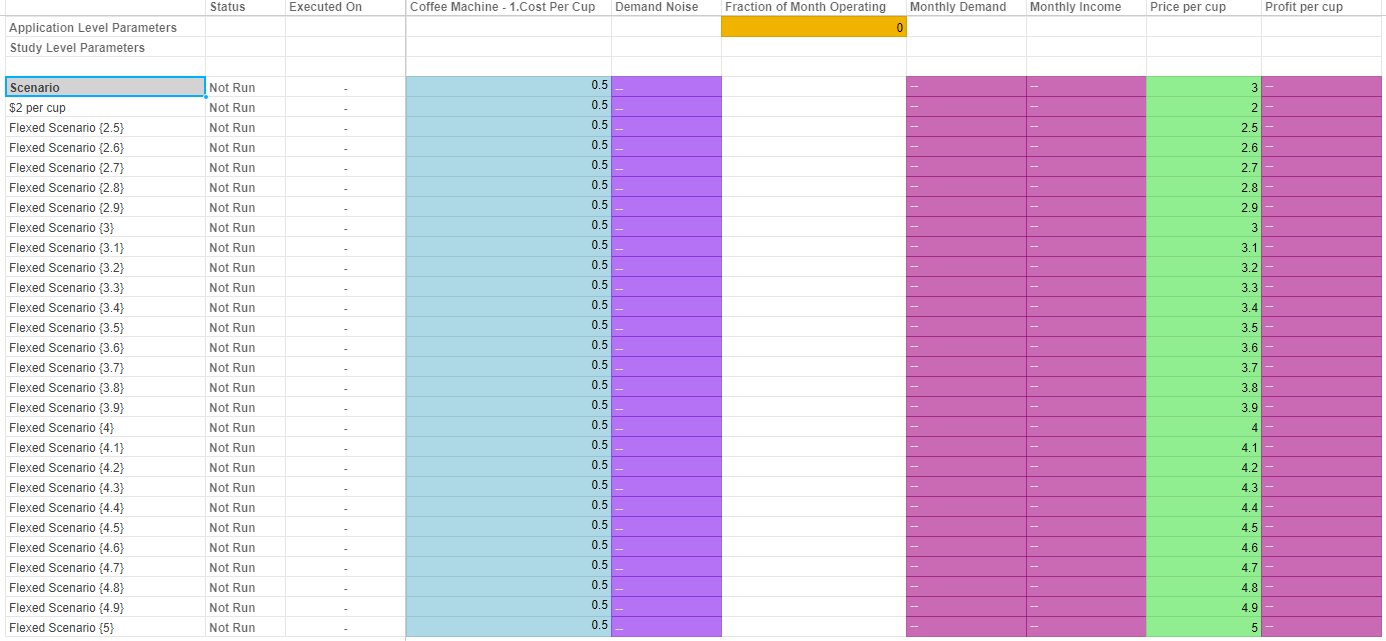
Once generated, the created scenarios are ready to be executed so that we can use the results to find the best price for a cup of coffee. To execute all the scenarios click the blue play button at the top of the page, this will allow you to execute all scenarios in the current study.
We will be able to analyse these results and find the best price for a cup of coffee by looking at the Results in the Reports section of the tutorial. But first we show you how to view and, if needed, download your raw data.