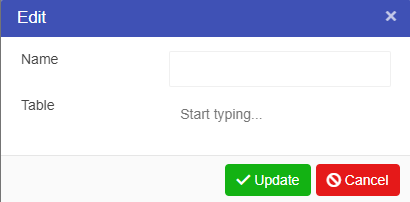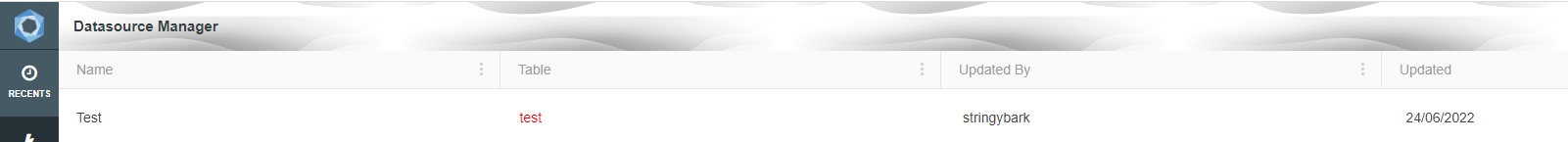Datasources
Need to ingest data? Datasources provide the ability to ingest both CSV and Excel files and then use the ingested data in Value Driver Models or Python and R models.
Datasources are available through the “Data” option on the left sidebar.
The “Datasource Manager” allows you to manage datasources within your Akumen tenancy. Create a new datasource by clicking on the + button in the bottom right of the “Datasource Manager” page.
The Name specified in this window will be used to reference the datasource in other places throughout the tenancy. Once the datasource is created, it will appear in the list of available datasources.