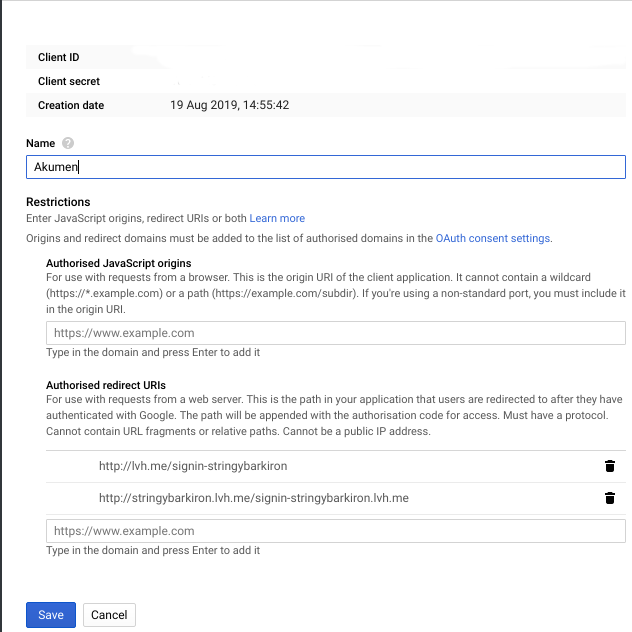Google Setup
Google setup is generally only used for a single user account, rather than enterprise, but is listed here for completeness.
- Access https://console.developers.google.com to open the Google developer’s console and create a new project.
- Go to the credentials screen, then hit the pencil to edit the OAuth client. Enter the authorised redirect urls, copied from the authentication settings window in Akumen.
- Copy the client id and secret from this screen back into Akumen’s authentication settings.