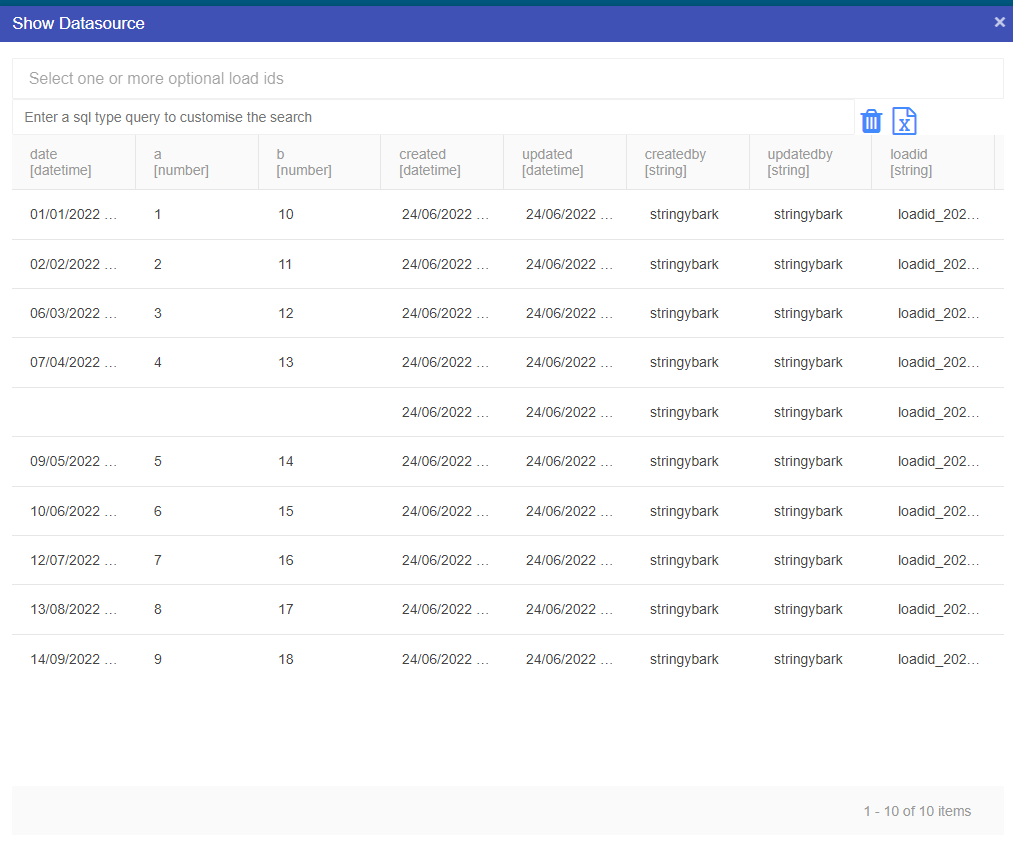Show Data
Clicking on the Show Data right click menu option opens the Show Data window. By default, it shows a tabular view of all data.
At the top of the screen, one or more load ids can be selected to filter the data.
Under the load id, a user entered sql based query can be entered. In the example above, something like a < 4 will filter the data to only show rows where “a” is less than “4”.
The delete button behaves in two ways:
- Deletes the entire table (and all data) if no load id or query is specified
- Deletes the data associated with the load id and query if one or both are specified.
The Excel button exports the dataset to Excel, honouring the load id and filter that is applied.