Adding Pages
Pages will help to keep the two truck shifts separate until the end of the Driver Model. We will create two sub pages in this model.
- First get rid of the four starting nodes that by default are on the workspace whenever a new Driver Model model is created.
- Right click on the Initial Page on the right of the screen in the pages manager.
- Select Create Sub Page from the options menu.
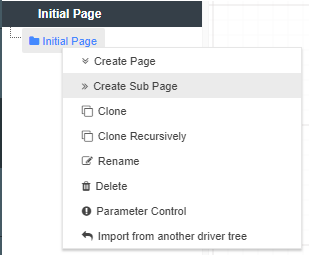
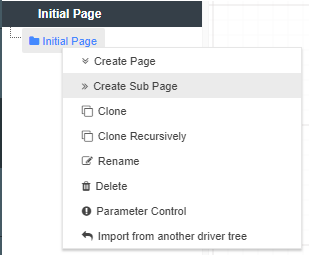
- Create another sub page from the Initial Page.
- Right click on one fo the sub pages.
- Select Rename from the options menu.
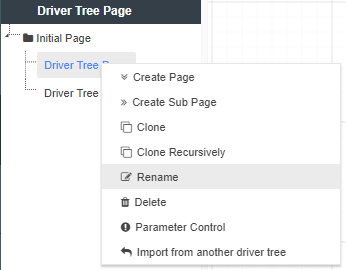
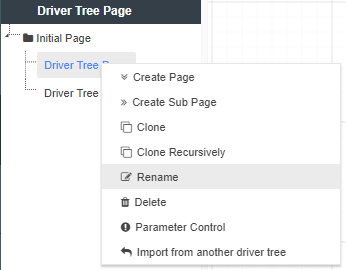
- Rename one of the sub pages Shift 1.
- Rename the other sub page Shift 2.
- Rename the Initial Page to Total Tonnes Moved.
Now we can start creating the Driver Model for Shift 1.