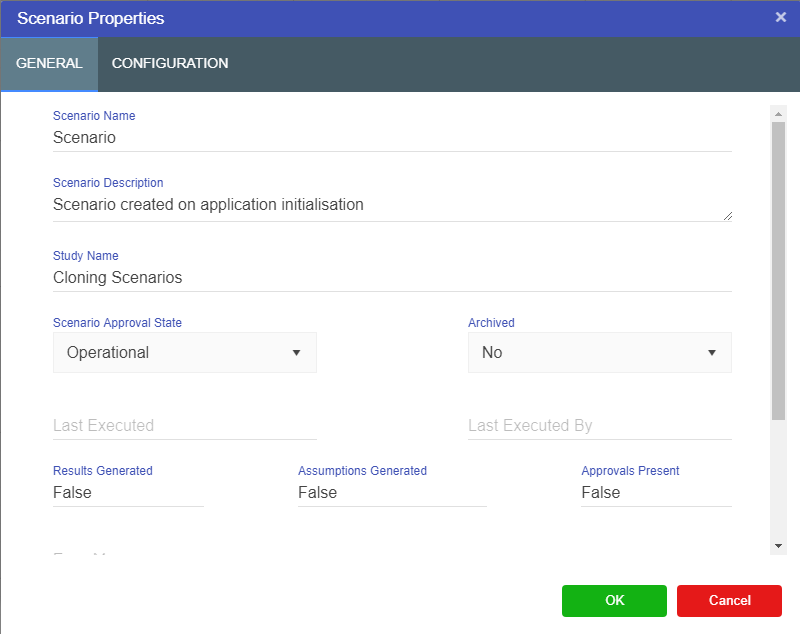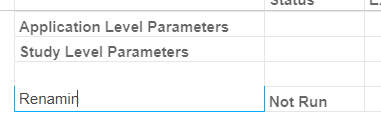Creating/Cloning Scenarios
Once a model has been built, data added to it, then the real power of Akumen become visible. Akumen has the power to do advanced scenario analysis. This means that users have the power to investigate the “What if” questions. Lets say that in a model there are two inputs. If we wanted to change the second input but still see the results of the original value we could do something called cloning.
As the name suggests we can clone the model we have just built to adjust certain values and still see the results of both scenarios, the original and the clone, without rebuilding the model.
When building a Driver Model there are two ways to clone a scenario. You can clone them in the Driver Model Build screen or in the Research Grid. When using Python or R, you can only clone scenarios in the Research Grid.
Cloning a Scenario on the Research Grid
- Click on the RESEARCH tab in the top right of the screen.


- You will be taken to the Research Grid.
- Right click on the Baseline Scenario, often the top scenario.
Note
Initally, in a new model or study, the top scenario will be the Baseline Scenario. Any scenario can become the Baseline Scenario by right clicking on the scneario and selecting Set as Baseline. Once set the scenario will be greyed out and the font made bold. The Baseline Scenario is the scenario that we recommend cloning scenarios from as it should contain the default parameter values for the entire study.
- Select clone from the options menu.
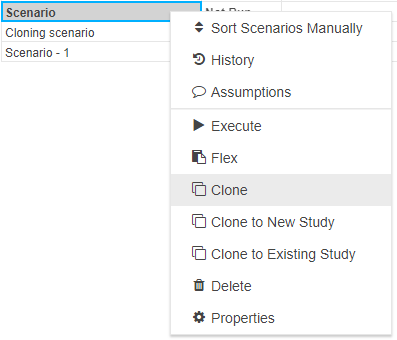
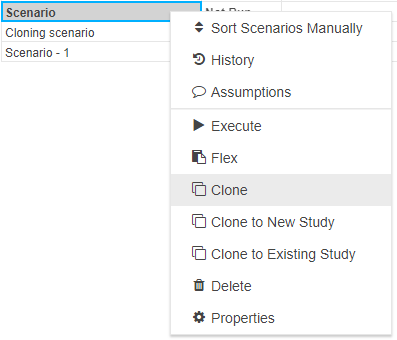
- A new scenario will appear at the bottom of the list
- It is recommended that all new scenarios, like studies, be given unique names so that they can be easily identified.
- One way to rename a scenario is:
- You can also rename a scenario by:
Cloning a Driver Model Scenario
- Right click on the current scenario at the bottom left of the screen in the scenario window.
- Select clone from the options menu.
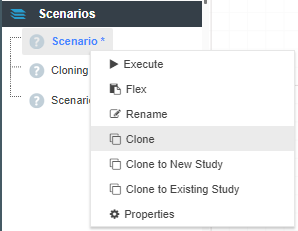
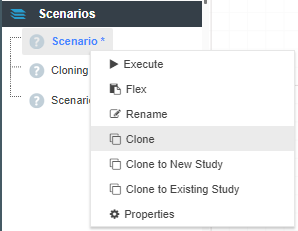
- A new scenario will appear under your current scenario.
- You will then be taken to your new scenario.
- Using the steps above change the name of the cloned scenario.
- Once the name of the scenario has been changed press okay.