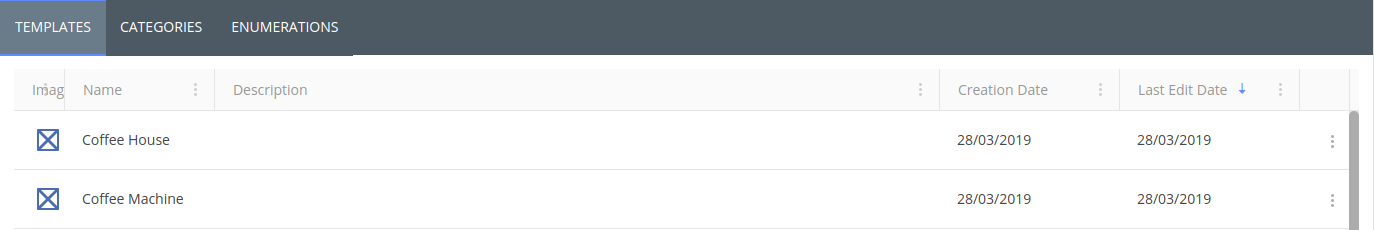Asset Templates
Asset templates provide a way of setting up the attributes of a template once. Every time that template is used to create a new asset, the attributes are automatically created with that asset. For example, creating an asset of type Crusher will include attributes such as: Name Plate Rate and Manufacturer.
They are accessible through the Manage Templates button in the Create tab in the Asset Library, or through the Cog, Configure, Asset Templates.