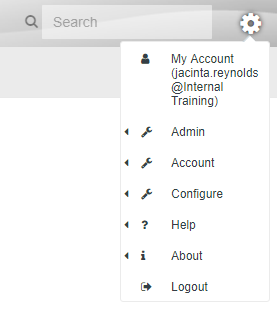Your User Account
In this chapter we will take you through the different adminstration parts of an Akumen user account, different security and permission levels, and notes on best practices and how to report issues to the support team.
Security and permissions is available through the gear menu at the top right of the screen.


To see the details of your user account hover over the gear symbol and select the My Account link in the options menu. This menu will also give you access to other account settings concerning the:
- Admin;
- Account; and
- Configuration.