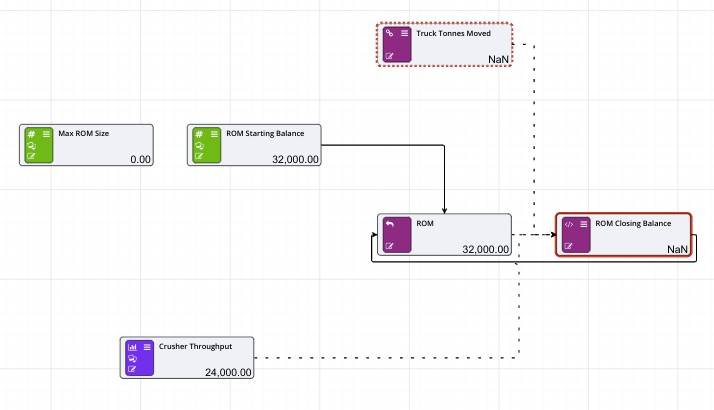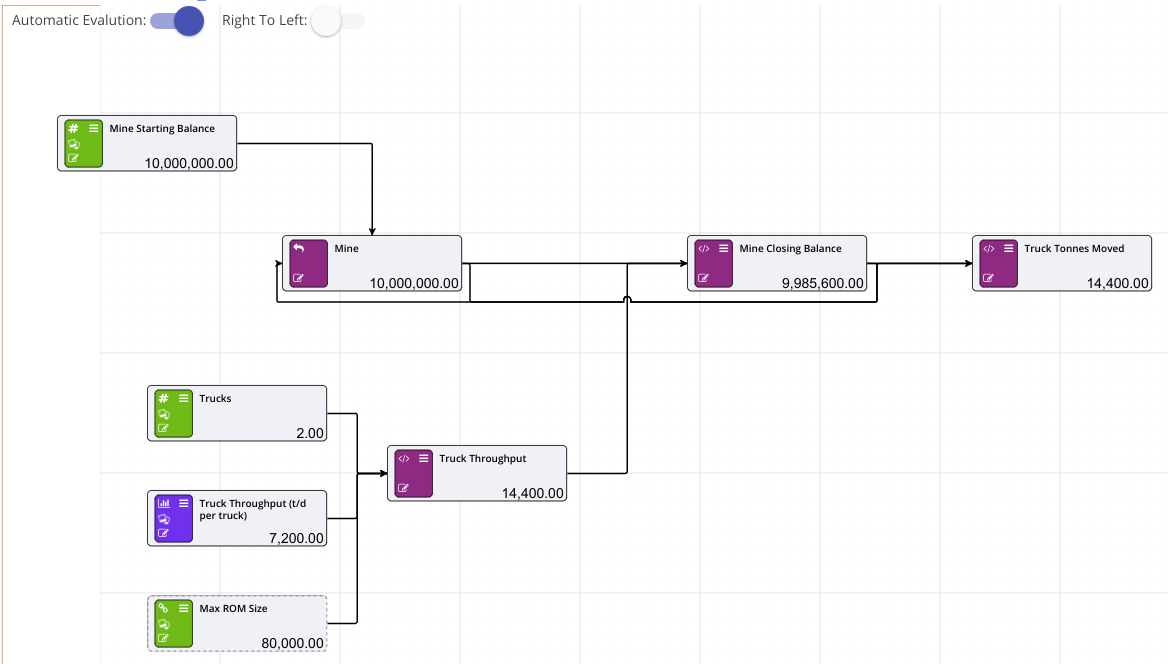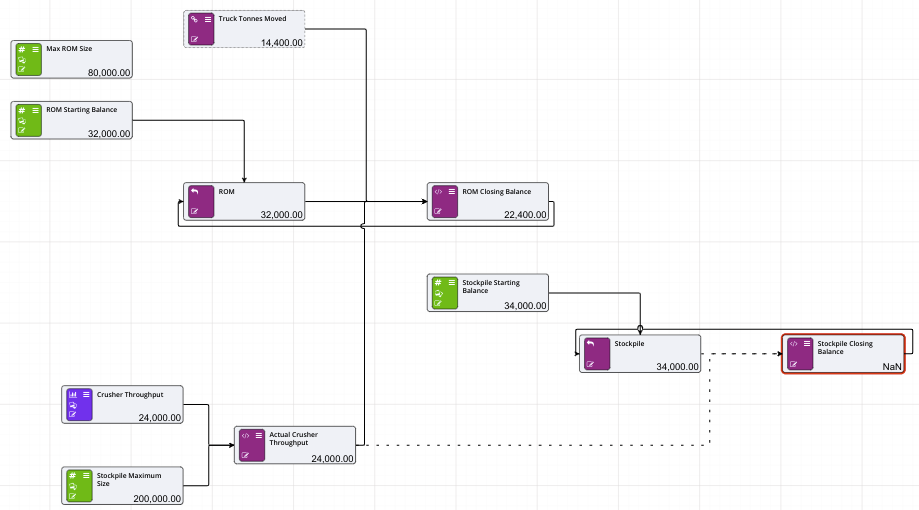Building the Crusher
The layout of the crusher and the rail both follow a very similar pattern to the mine. Lets right click the Mine page and create a new page, renaming it to Crusher.
- Create a new numeric called Max ROM Size with a value of 80000. Even though this is on this page, we’ll be using it in the Mine page as node reference to prevent trucks loading if the Max ROM size is exceeded.
- Right click the new node and click Copy Reference to… and select the Mine page. This creates a link to this node, rather than it being a duplicate.
- The Mine page will open after the reference is created - move the reference node underneath the distribution node, and link to Truck Throughput
- While we’re on the Mine page, we may as well right click the Truck Tonnes moved node and create a reference in the Crusher page.
- Create a reference node dalled ROM Starting Balance, and set to 32,000
- Create a Prior Value node called ROM and feed the ROM Starting Balance into the top of the ROM.
- Create a new calculation node called ROM Closing Balance and feed the ROM node and Truck Tonnes Moved into it. ROM Closing Balance should also recycle back into ROM
- Now create a Crusher Throughput distribution, with a mean of 24,000
Now that the first part of the crusher is built, we can go back to the Mine and fill in the calculations.
- Open the Mine
- Set the Mine closing balance calculation to
[Mine] - [Truck Throughput] - Set the Truck Tonnes Moved calculation to
if ([Mine] - [Mine Closing Balance] < 0, 0, [Mine] - [Mine Closing Balance]) - Set the Truck Throughput to
if ([ROM] + ([Truck Throughput (t/d per truck)] * [Trucks]) >= [Max ROM Size], 0, [Truck Throughput (t/d per truck)]*[Trucks])
The Mine page (with Automatic Evaluation on) should look like:
We now need to build the second part of the crusher, a stockpile for the crushed ore.
-
Create a new numeric node for Stockpile Maximum Size and a value of 200,000
-
Create a new numeric node for Stockpile Starting Balance and a value of 34,000
-
Create a new calculation node called Actual Crusher Throughput - this is where we figure out if we can crush ore due to the constraints of the maximum stockpile size. Point Crusher Throughput distribution and Stockpile Maximum size to this node, then Actual Crusher throughput points to ROM Closing Balance. The calculation for this should be
if ([Stockpile] + ([Crusher Throughput]) >= [Stockpile Maximum Size], 0, if ([ROM] <= 0, 0, [Crusher Throughput])) -
Now update the ROM Closing Balance calculation using the calculation
if ([ROM] + [Truck Tonnes Moved] - [Actual Crusher Throughput] < 0, 0, [ROM] + [Truck Tonnes Moved] - [Actual Crusher Throughput]) -
Create a Prior Value node called Stockpile, with the Stockpile Starting balance feeding into the top initialisation port of the Prior Value node.
-
Create a Calculation node to the right of the Stockpile node called Stockpile Closing Balance, link the Stockpile node to it, and link the Closing Balance node back into the input of the Stockpile node.
-
Connect Actual Crusher Throughput to Stockpile Closing Balance.
The crusher should now look like:
Note that we haven’t yet filled in the Stockpile Closing Balance calculation - we rely on a node from the port, which we haven’t yet set up.