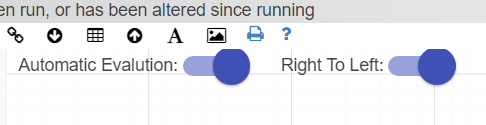Driver Model Style
In the Driver Model Editor we pointed out the ten major areas of the editor. Number 5 allows users to decide what style of Driver Model they would like to create.
There are two options:
- Right to Left; or
- Left to Right.
Both are able to be selected by clicking on the Right to Left switch at top left of the editor, next to the Automatic Evaluation switch and under the Node Palette.
By default, the style of the Driver Model is set to Right to Left.
Setting the Driver Model direction depends on the type of Driver Model you want to create.
Right to Left is for traditional driver models, such as those used in Lean.
Left to Right is more commonly associated with process flows and schematic type layouts.