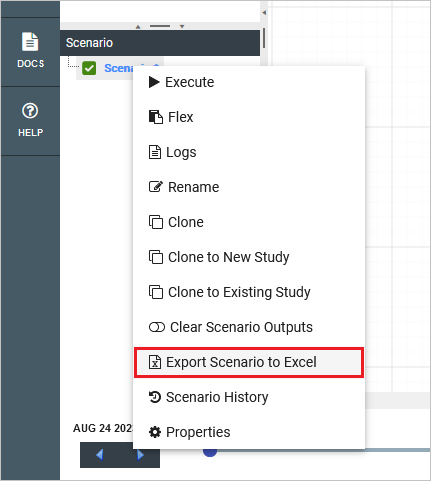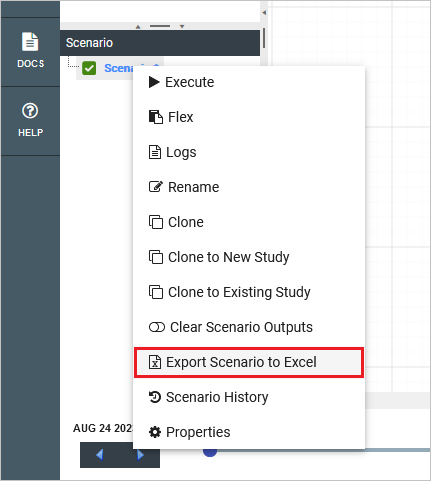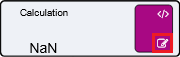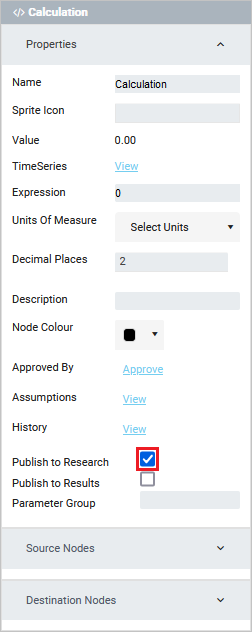Export to Excel
We provide the option to export data from a driver model to Excel. Only scenarios that have been executed will appear in the exported Excel document.
There are three ways to perform an export of VDM scenario data to Excel:
-
Model: Exports all studies and their associated scenarios to Excel. Only exported scenarios will appear in the Excel document.
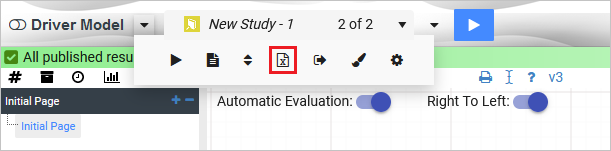
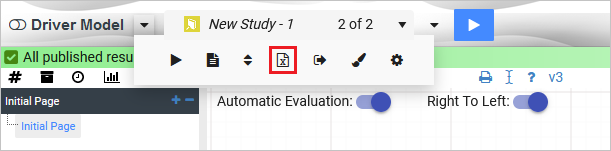
-
Study: Exports an individual study and its associated scenarios to Excel. Only exported scenarios will appear in the Excel document.
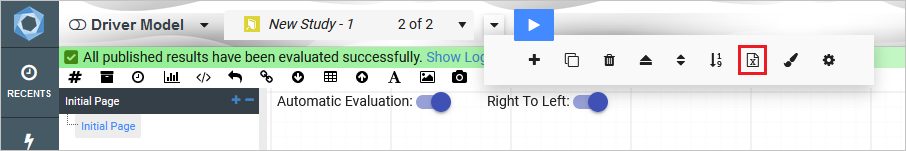
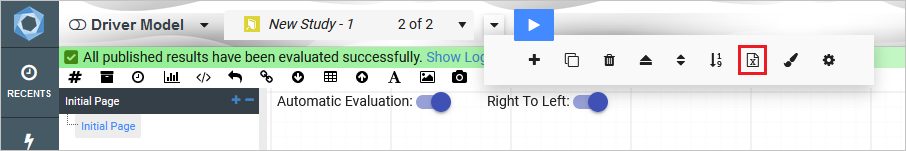
-
Scenario: Exports an individual scenario to Excel. This is performed by right-clicking the scenario and selecting
Export Scenario to Excel. Note that this option will only appear if the scenario has been executed.