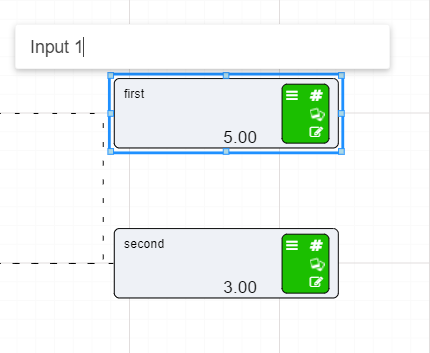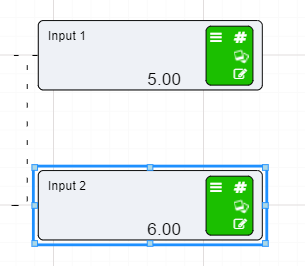Setting up the Numeric Nodes
To start this tutorial create a new Driver Model in the Apps page. Once the new Driver Model app has been created you will be taken to the build workspace of the Driver Model.
We will start building the driver model by setting up two Numeric nodes:
- Input 1; and
- Input 2.
Two numeric nodes will already be on the workspace with two Calculation nodes when you create a new Driver Model. We will ignore the Calculation nodes for the mean time and focus on the Numeric nodes.
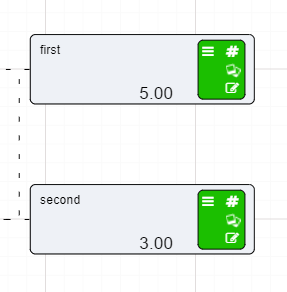
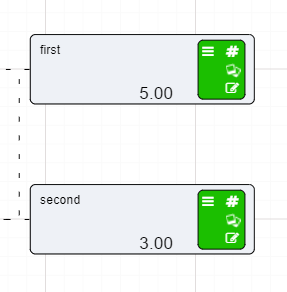
We have no properties to enter for these nodes therefore we can add our Calculation node.
Make sure that the Publish to Results tick box has a tick in it, otherwise when we go to the results tab and try to analyse the results we will not be able to view any of the results generated. The same is true for all nodes in the Driver Model.
Warning