External (URL) Reports
For Driver Model, Python, and R users there is an option to add an External (URL) Report to the Reports section. This allows users to use data from executed scenarios and populate any external reports that users may be using already.
To set up an External Report:
- Hover over the “+” button at the bottom right of the Reports page.
- Select External (URL) Report.
- The New External Report window will pop up.
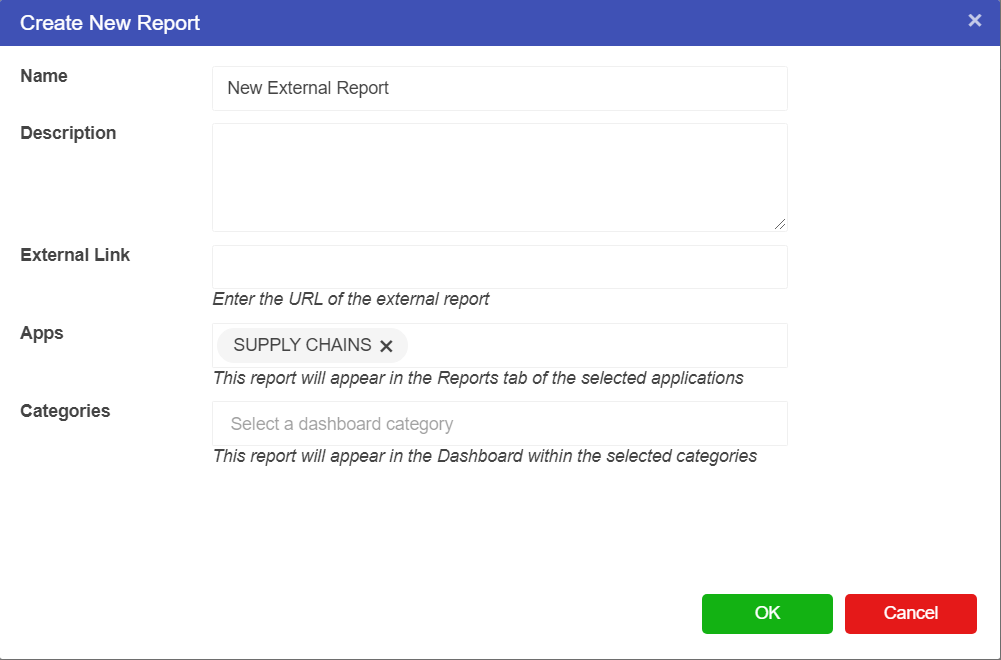
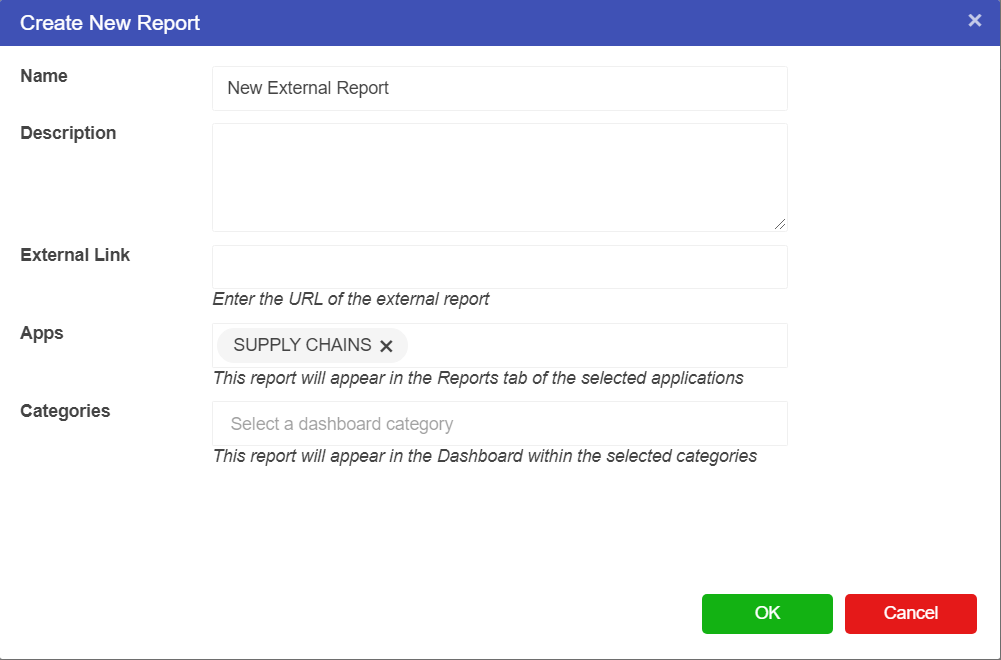
- Enter the URL of the report you want to embed.
- Select which model(s) you want to link to this report.
- Click OK.
You will then be taken to the reports screen and the URL given when the report was set up will be embedded into the reports screen.