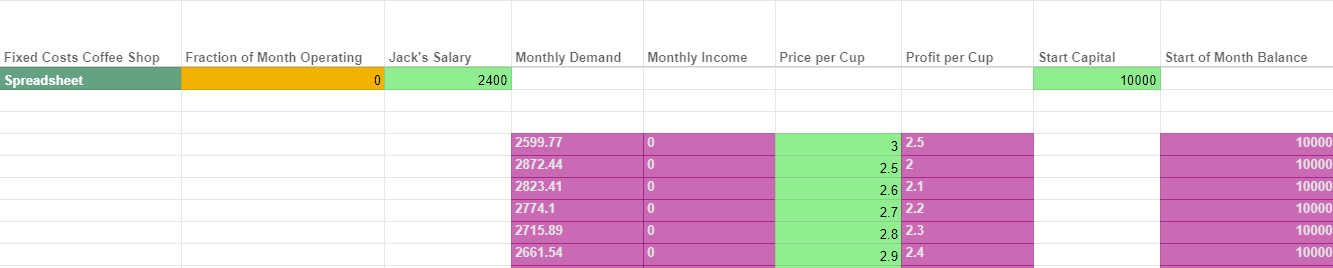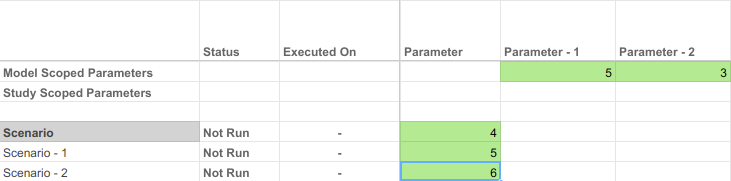The Research Grid
The research grid can be found by clicking on the Research button at the top right of the screen.
The research grid is where scenarios can be cloned and researched.
Below is an example of the different scenario parameters (columns) in the research grid.
The rows on the grid are scenarios.
Scoping
The research grid is broken up into a number of rows. Application Level Parameters are those parameters that affect the entire model, regardless of scenario. Think, for example, a carbon tax or life of mine. The second row is always the study level rows. These values can be altered on a study by study basis and apply to all scenarios within that study. All other rows are scenario level rows. These rows have individual values that affect only that scenario. Flexed parameters appear in these rows.
Right click options are available in this grid to perform tasks such as setting complex values (eg a tabular input) or performing scenario operations such as clone, delete or execute.