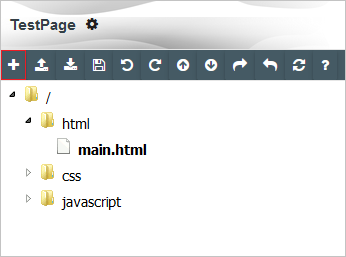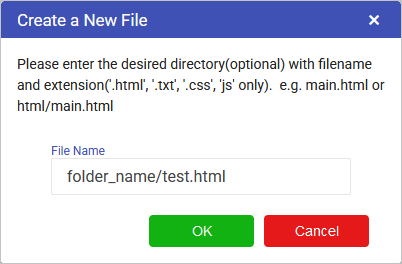Editor
Pages are Akumen’s customisable UI’s. They can be built using HTML, JavaScript, and CSS.
Any number of files can be created in the page’s directory structure. This can be performed by clicking the + button in the toolbar as shown in the image below.
Folders can be created in the directory structure by specifying a path in the file name when creating a new file (e.g. folder_name/test.html).
To specify the main entry point for Akumen, one of the HTML files must be specified as the startup file. By default, the first HTML file created is set as the startup file. The startup file can be changed to a more suitable file by right-clicking a HTML file and selecting “Set as startup file”.
JavaScript files are always loaded into the browser, however HTML and image files are not loaded with the exception of the startup file.
To include other HTML files, create a <div id="tech_spec"></div> element with an id, and use the attachHtmlToDiv inbuilt JavaScript function to attach the JavaScript file.
For example, to attach the html/tech_spec.html file, use the following code
attachHtmlToDiv('html/tech_spec.html', 'tech_spec');