Importing
Importing is almost the same as Exporting, except that models are being brought into Akumen. Models that have been exported and now need to be reloaded in Akumen for whatever reason can be brought back using the Import page.
To import models:
- Hover over the gear symbol until the settings menu pops up.
- Go to Admin.
- Select Import.
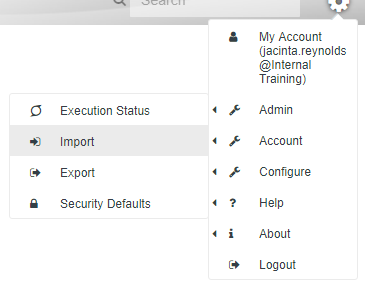
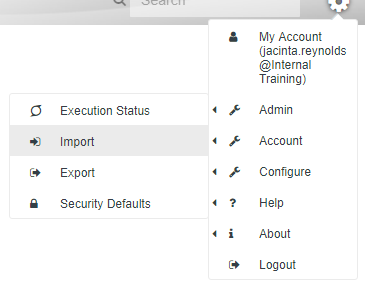
- You will be taken to the Import page
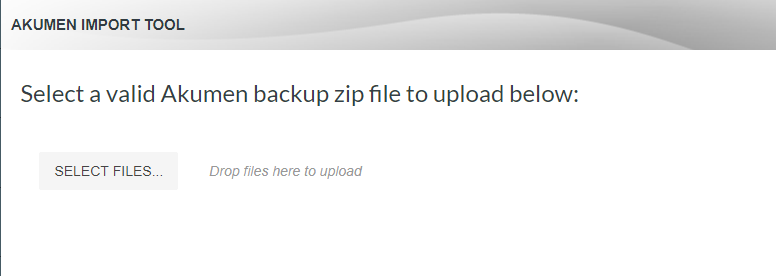
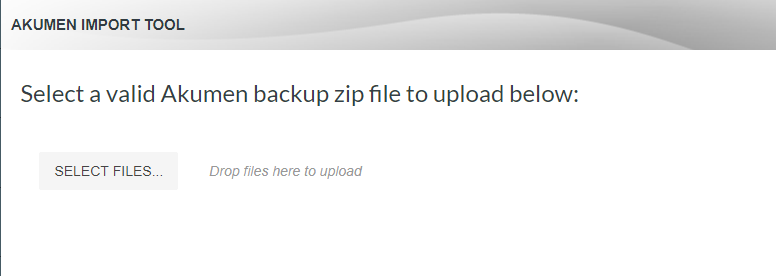
- Once here click Select Files or drag a file into the Import Tool
Warning
The uploaded file will need to be a zip file otherwise it will not upload correctly.
- Once the file as been selected the tool will unzip the file and display the models and Assets in the file
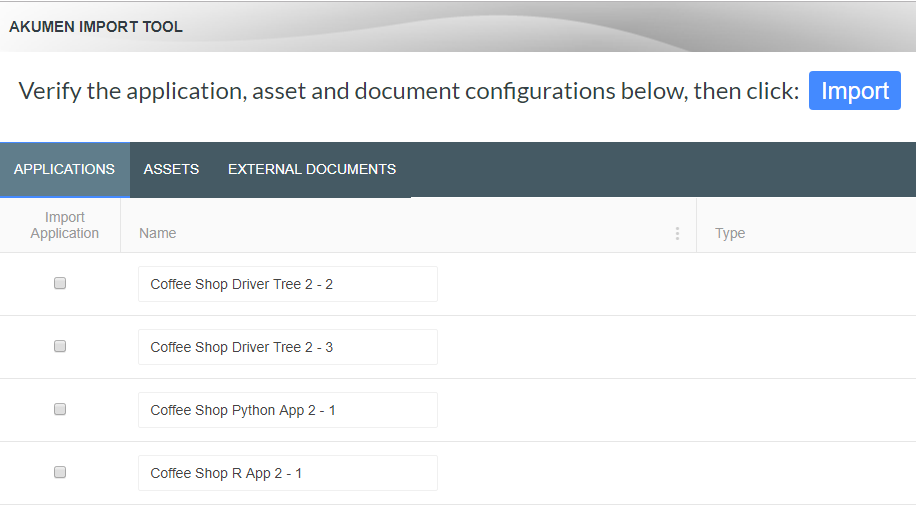
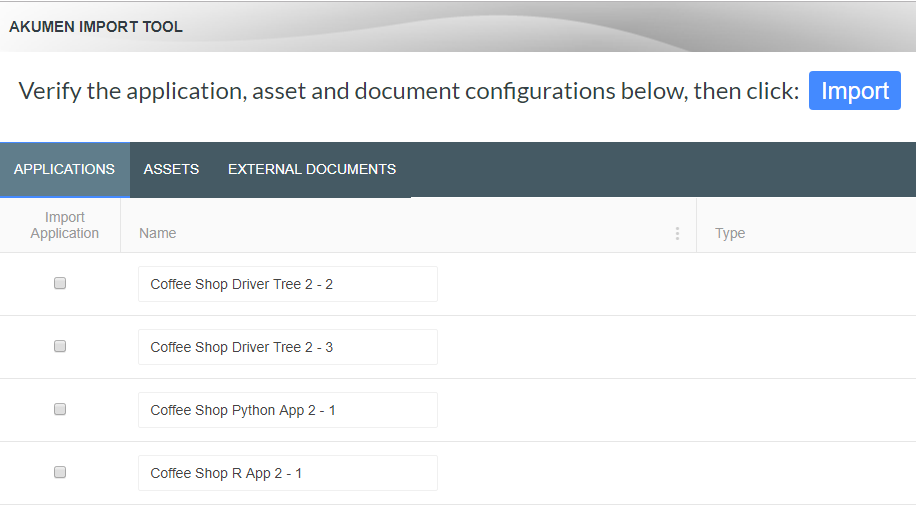
- Select the models and Assets you wish to import
Note
Models that already exist inside of Akumen will be numbered in the model list. For example if one copy of the model exists and you import another version the model name will appear as “Model Name - 1”. If there are two copies it will become “Model Name - 2” and so on. Note there is also an Assets tab and and External Documents tab. If there are differences between what is stored in Akumen and what is stored in Assets or Documents, these tabs provide conflict resolution.
- Select Import