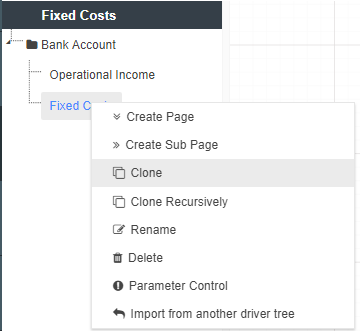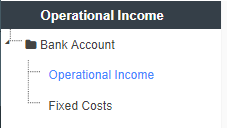Driver Model Pages
Driver Model Pages allows driver models to be broken up into different areas. Although smaller driver models can easily be accomodated in a single page, breaking the driver model up into multiple pages makes it much easier to understand the driver model. Examples of breaking driver models into pages include things like processing areas or even different business areas. Continue driver model evaluations from one page to the next is handled through
There are several different ways to create a new Page. We can:
- Clone;
- Create a Sub Page; or
- Clone Recursively.
Cloning
When a page is cloned, the source page and all it’s nodes are copied (the nodes are clones of the originals, not the actual originals - Akumen will automatically rename all the node names to ensure there are no clashing node names). Once cloned you can treat the new driver model page as a new page, meaning you can:
- Change node names;
- Add new nodes;
- Delete nodes; and
- Change calculations, to name a few examples.
Whatever changes you make to the cloned page do not effect the parent page.
Subpages
When creating new pages they can either be created on the same level as the parent page or as a subpage of the parent page. Creating a new subpage gives you a blank workspace to start with and visually links the new subpage with the parent page.
Recursive Cloning
Recursive Cloning clones the selected Driver Model page and all of its children pages creating an entirely new version of your Driver Model.