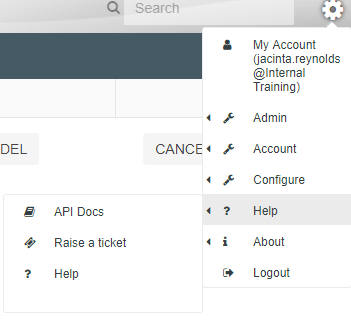Help Tickets
Should anything happen in Akumen that does not appear to be a problem with the model, or you are just not sure about something that is happening, you can always check out our help options.
To get to the different help options hover over the gear symbol at the top right of the screen. From there select help. Three options will then be displayed to help you with your Akumen problem:
- API Docs (takes you to a list of Akumen API calls);
- Raise a Ticket (allows you to send an email to our support team); and
- Help which bring you here to this document.
On this page we will tell you the best way to raise a ticket with our support team so that they can assist you with your issue. The API docs is covered in another section which can be found here.
Raising a ticket with our support team requires sending an email to the address of support@idoba.com. This will raise a ticket with the support team which will allow them to look into your issue and see if they can resolve the problem.
The best way to raise a ticket is to follow the following outline:
- State the issue in the subject line of the email.
- State the issue/error at the top of the email.
- Attach a screen shot (if you can) showing the error/issue.
- Describe the steps taken to get this error so that our team can try to reproduce the issue.
- Attach any models or Assets that were used to create the error/issue.
- Add any other extra and relevant information to the issue.
This format will provide our team with enough information to start looking into your issue/error.