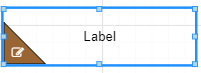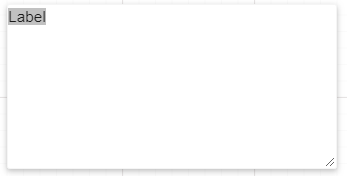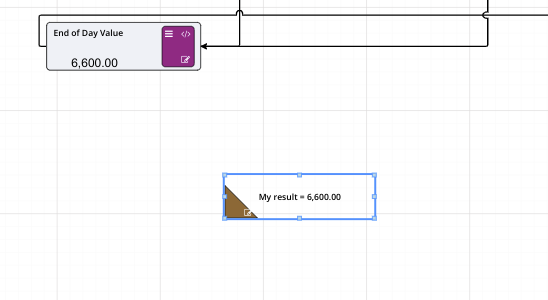Label Nodes
A Label node is a essentially a free text box node. It allows users to place text on the workspace to describe nodes, and leave notes on the workspace.
To edit the text of a label node just click on the text and start typing.
If users want to change any of the properties of the text within the node click on the edit symbol at the bottom left of the node, and the properties for the node will appear on the right of the screen.


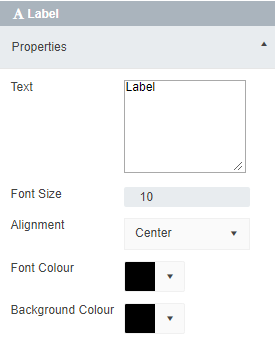
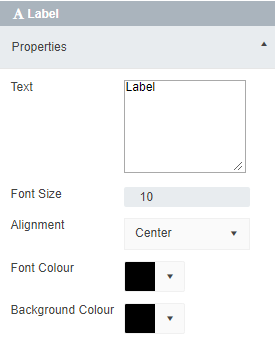
Label nodes do not automatically change size when text is entered. Users will have to resize the node to fit the text entered.
In addition to entering plain text into the label, the labels also support calculation nodes. The same expression format as in the calculation Expression Editor eg My node: [NodeName] will replace the [NodeName] with the results of the calculation.