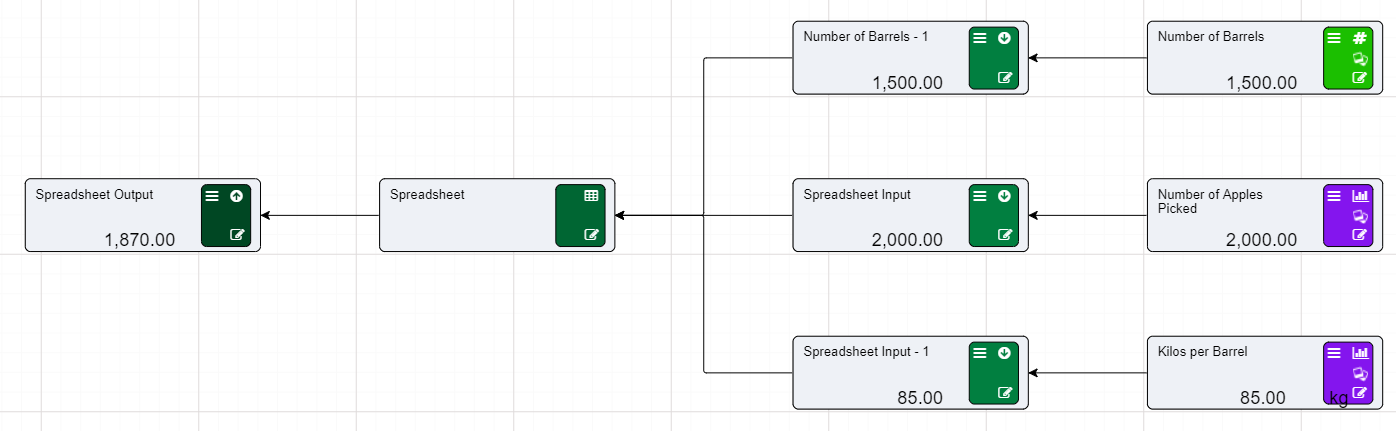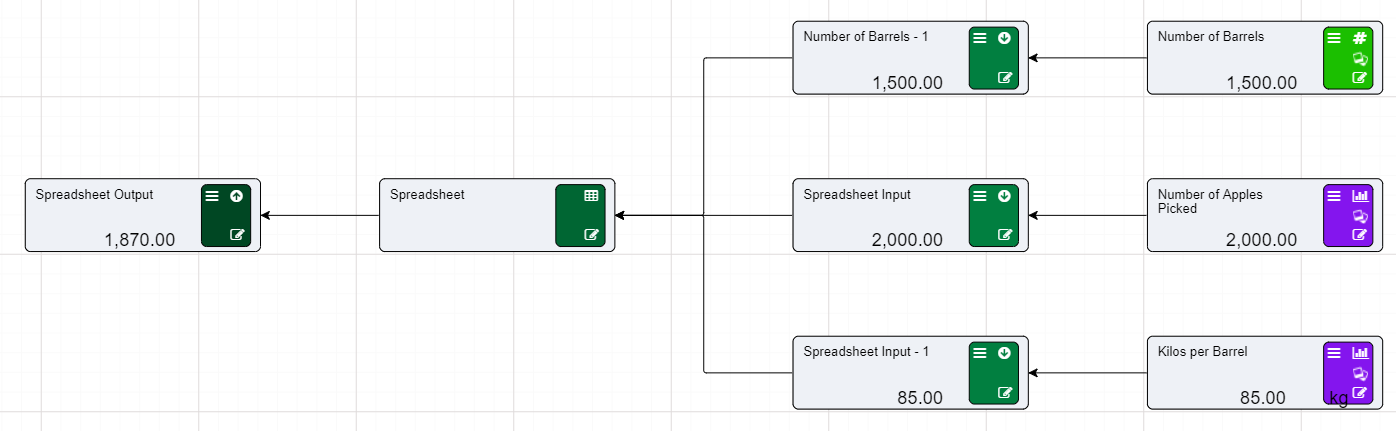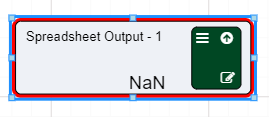Retrieving Spreadsheet Outputs (Deprecated)
Warning
Spreadsheet nodes are deprecated functionality and will be removed in a later release of Akumen. This node type can only be used with the v3 calculation engine and is not supported in calculation engine v4.
Once a spreadsheet has been created inside the Spreadsheet node, users will need to retrieve the Outputs in order to use them in the Driver Model. As mentioned on the Spreadsheet node page, a Spreadsheet node will only output to a Spreadsheet Output node.
A Spreadsheet Output Node is exactly the same as a Spreadsheet input node, except instead of giving inputs it take results from the spreadsheet for use.
Like a Spreadsheet input node the outputs delivered can be a timestep value or they can be a fixed value.
To set a value to be output from the spreadsheet for use:
- Connect a Spreadsheet to a Spreadsheet Output node.
- Go into the Spreadsheet Output node and select the outputs.
- Set the output value as either a fixed or a timestep output.
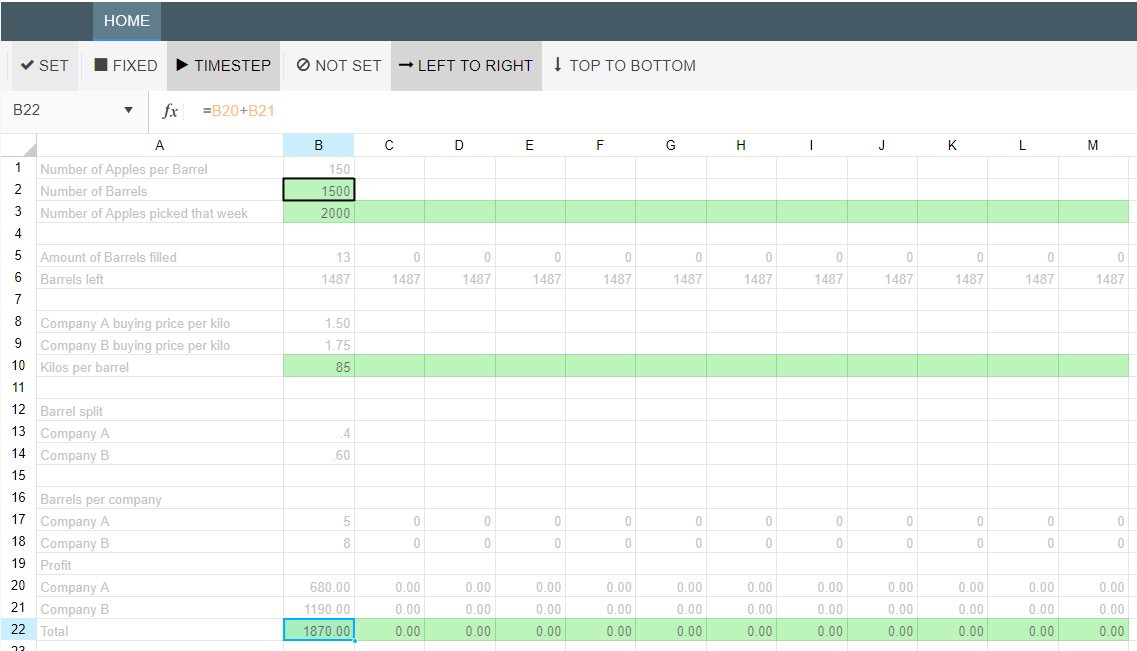
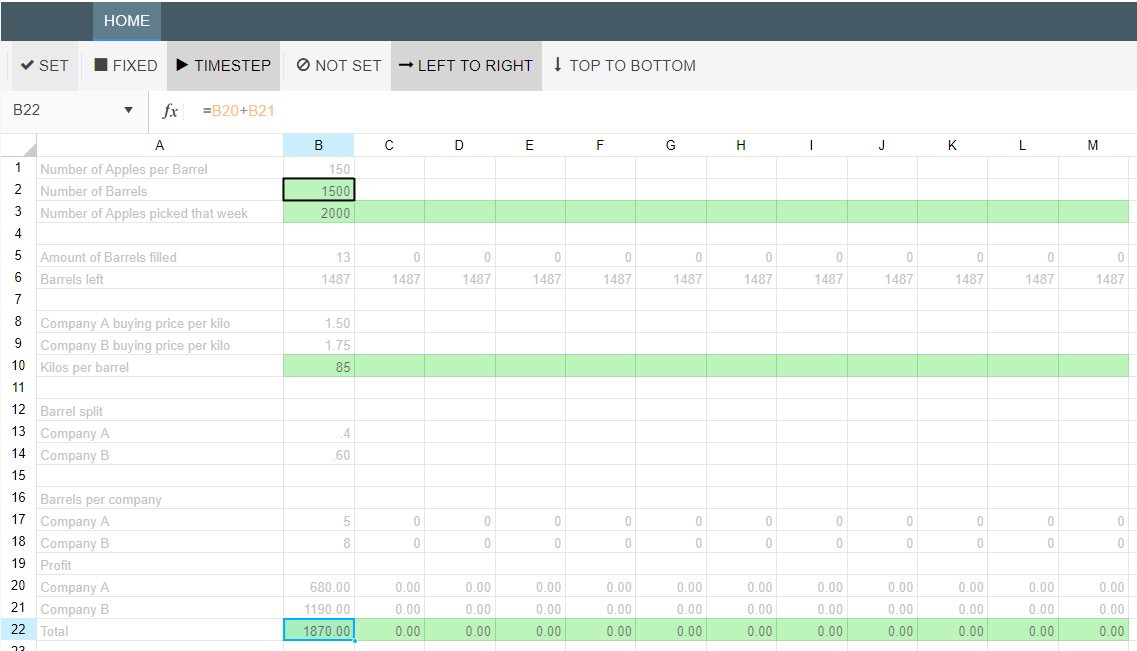
- Click set once the output has been selected.
- Exit the Spreadsheet Output node.
- The output value will be displayed on the node once you exit.