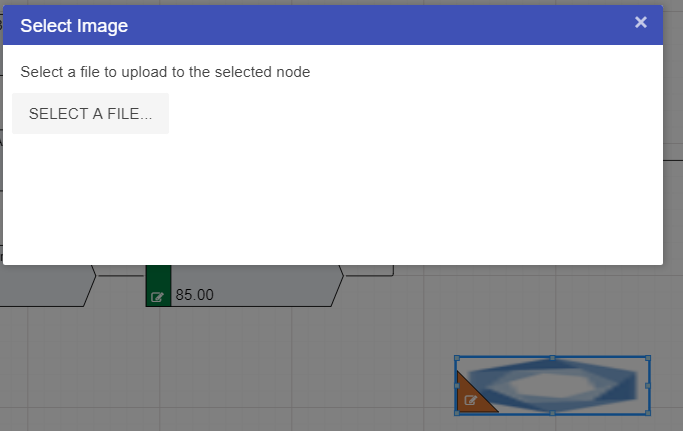Image Nodes
Image nodes serve the same purpose as Label Nodes in that they exist to help users navigate a Driver Model.
To add an image node, click on the image node icon ![]() . Once the image node is on the workspace, the default image will load onto the screen and a Select Image screen will appear allowing users to change the image in the node.
. Once the image node is on the workspace, the default image will load onto the screen and a Select Image screen will appear allowing users to change the image in the node.
Once the image is uploaded to the node, the node will display the image. Like the Label node it can be resized and adjusted as much as the user likes to fit the Driver Model.